What is TubeBuddy? How to use TubeBuddy to grow a YouTube channel? (2024)

How to Grow a YouTube Channel with TubeBuddy?
If you have a YouTube channel. But there are very few visitors to your channel or very few views on your videos. You upload videos every day. But there is not much development happening in your channel.
You also feel bad for your YouTube channel. Often, when it appears, the desire and enthusiasm to make videos is lost. That’s why a lot of people leave YouTube early. Research shows that about 90-95% of people leave YouTube early or can say that many people are not successful on YouTube. Because to be successful on YouTube it is very important to have patience.
If you are working hard on YouTube. Despite this, you are not getting views on the videos. So you don’t need to worry much. Because there is such a tool your videos will start to rank top very quickly.
The name of this tool is TubeBuddy. With the help of this tool, you can grow your YouTube channel. There are many great features given in TubeBuddy. Due to this, you get a lot of traffic on all your videos.
What is TubeBuddy?
TubeBuddy is a type of YouTube SEO tool and extension. You can connect it to your YouTube dashboard with the help of computer browser extensions. It helps rank your YouTube videos. TubeBuddy has a lot of tools and features. Using which the ranking of YouTube videos is very good. You don’t have to work too hard for YouTube videos with the help of TubeBuddy.
TubeBuddy is certified by YouTube. Hence it is completely safe. TubeBuddy provides a free extension for your YouTube channel. You can install it on any of your computer browsers. You can also use it on your phone. For this, you have to install the free app TubeBuddy from Google Play Store or App Store.
How to use TubeBuddy?
To use TubeBuddy, first, you have to install TubeBuddy‘s computer browser extension. After that log in with your YouTube account. Once this process is complete, TubeBuddy will be connected to your YouTube channel dashboard. After which you get to see all the features of TubeBuddy.
After reaching the official website of TubeBuddy, you will see the option of ‘Install Free Now‘. Click on that option.
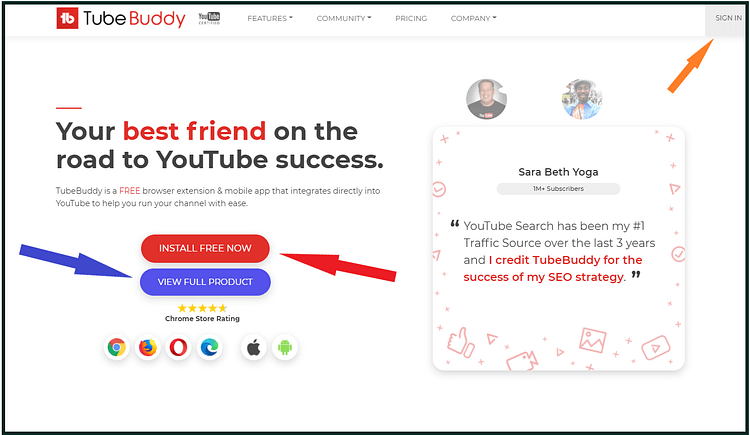
On clicking, you will be taken to the page with the browser extension of TubeBuddy. After that click on the ‘Add to Chrome‘ button given there.

On clicking the button a pop-up will open in that browser. Click on the ‘Add Extension‘ button given in that pop-up.

Clicking on the button will add the extension of TubeBuddy to your computer browser. Then the welcome page of TubeBuddy will come out. Click on the ‘SIGN IN‘ option in the right corner above there.

After clicking on that option a new page will open. Click the ‘Sign in with Google‘ button on that page. After that log in with your YouTube channel email account.
After logging in, the Dashboard of TubeBuddy pops up. Where your channel will be available to watch? But not fully accessed yet. For this, you will see the option of ‘+Add Channel’ in the ‘Home’ section there. You can add your channel by clicking on it. Or you can grant access with a browser extension. For which you have to open your YouTube channel.

To open your channel, you need to go to your YouTube channel in the browser’s new tab. After going to the channel, you can log in to the TubeBuddy extension from the YouTube channel. There you will see an error of ‘TubeBuddy Sign-in Required, Click Here, Click on it.

After clicking, a pop-up of the TubeBuddy extension will open. Check the privacy policy & terms given there. After that click on the button ‘Sign-in with YouTube’ given below.

After clicking, a page will open to select the YouTube account. In that, you select your YouTube email account.
If your email account is a brand account, you will be asked to select a channel. Here you select your channel.
After selecting the channel, TubeBuddy will ask you to access the email account for your YouTube channel. There, give access to TubeBuddy by clicking on the ‘Allow’ button given below.
After this, the TubeBuddy extension becomes active for your YouTube channel. In which we get to see all the tools and features of TubeBuddy. Now whenever you open your YouTube channel in that computer browser, this extension of TubeBuddy will be activated.

From here you can use TubeBuddy extensions for any YouTube work. This extension of TubeBuddy works automatically. It gives you an indication of what to use and what to improve on YouTube.
How does TubeBuddy work?
Now it comes to how all TubeBuddy tools work. What are the special features of TubeBuddy in addition to this? All the tools and features of TubeBuddy are seen in the YouTube channel dashboard. When you open the channel’s YouTube studio in a computer browser, there are almost all TubeBuddy tools. This happens with the help of TubeBuddy‘s browser extension. After visiting the YouTube channel, we find many tools to use when we click on TubeBuddy extensions.
TubeBuddy Keyword Explorer Tool
TubeBuddy‘s keyword explorer tool allows you to rank your videos more. At the same time, you can get better search results and more views. You can put in better tags to make your videos trend for a long time. This allows you to know which keyword or title will be good for YouTube videos. The tool resides in the edit video section of browser extensions and YouTube Studios.

TubeBuddy SEO Studio Tool
SEO tool changes the ranking of videos. The tool works on video SEO, the search engine optimization. This tool helps the video to get the top search ranking. This means that if someone searches for something related to your videos on YouTube, then your video will come in the top search results. So this tool must be used. This tool will be found in TubeBuddy‘s browser extension.
TubeBuddy Video Topic Planner
Video Topic Planner tool can identify the correct topic for the video. This tool helps in video title as well as description. This tool is available in TubeBuddy‘s browser extension.
TubeBuddy Tag List
With the help of the Tag List Tool, you can create a list of tags according to you. After that, you can use them while uploading videos or whenever needed. This tool is present in the browser extension of TubeBuddy.
Best Time to Publish – TubeBuddy Tool
This tool allows you to upload YouTube videos at the right time. This tool describes the timing according to your channel’s audience. So that more people can watch videos. This tool is available for use in TubeBuddy‘s browser extension and the channel’s YouTube studio.
TubeBuddy Click Magnet
TubeBuddy‘s Click Magnet tool works on three formulas – Clicks, Watch Time, and Click Through Rate (CTR). It brings forth the best-performing videos on the channel. Due to this, your channel starts growing fast. This tool is available for use in TubeBuddy‘s browser extension.
Some other features of TubeBuddy
TubeBuddy has several features. Which you can use while using YouTube. When you play a YouTube video, TubeBuddy‘s Videolytics shows all the performance and details of that video on the right side.
As your channel grows, a milestone certificate is given by TubeBuddy. This tool is available in the browser extension of TubeBuddy. You can also use it on the phone with the help of TubeBuddy‘s app.
TubeBuddy helps a lot in editing during video uploads. This allows you to put a lot of tags on the video. It tells you the tags according to your video topic or title. Along with this, TubeBuddy also helps a lot in setting up the end screen.
If you are active on other social media platforms along with YouTube channels, then here TubeBuddy can be very beneficial for you. With the help of TubeBuddy, you can share your videos on YouTube as well as other social media platforms. If you have a Facebook page, then with the help of TubeBuddy, you can upload videos to YouTube as well as Facebook at the same time. Links to new YouTube videos uploaded to other social media platforms are automatically shared. This tool can be used very easily in the YouTube studio of the channel.
Apart from this, there are many other features of TubeBuddy. You can use it by going to your YouTube channel and YouTube Studio with the help of a browser extension. For more information, you can visit TubeBuddy‘s website to get information about all the features and use them in the ‘Features’ menu above.
TubeBuddy Pricing
If you want to make a career on YouTube, then it is very important for you to use TubeBuddy‘s tools well. But you can use only a few of TubeBuddy‘s tools for free. This may give you some trouble in growing quickly on the channel. You can use free tools only in a limited way. Can’t get much for free. For this, a better option is to use the premium subscription of TubeBuddy.

For a premium subscription, you can visit the pricing page of TubeBuddy‘s website. The menu of ‘Pricing’ is available at the top of the website. On the pricing page, you can choose the subscription according to you. Here the subscription is divided into three parts. The first is named ‘Pro’, the second is ‘Star’ and the third is ‘Legend’.

TubeBuddy Pro Subscription
Subscription with Pro is very beneficial for small YouTubers. Because here you get a subscription to TubeBuddy at a very low price. Even if you have less than 1,000 subscribers on your channel, the price of the Pro plan gets reduced by 50%.
TubeBuddy Star Subscription
The star subscription plan is quite popular. People like this plan more. Because in this plan we get almost all the tools to use. If you take an annual subscription, then you can save a lot of money.
TubeBuddy Legend Subscription
We get all the tools to use in the legend subscription. This plan is very beneficial for big YouTubers. However, small YouTubers can also take this plan.






