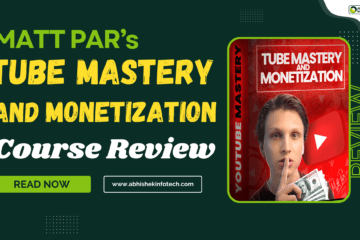What is VidIQ? How to use VidIQ to grow a YouTube channel? (2025)

What is VidIQ? How to use VidIQ to grow a YouTube channel?
If you have a YouTube channel. But your channel gets very few visitors or your videos get very few views. You upload videos every day. But nothing special is happening in your channel.
In such a situation, you would also feel bad for your YouTube channel. Often this seems to kill the desire and enthusiasm to make videos. This is the reason why many people leave YouTube early. Research shows that around 90-95% of people leave YouTube early or can say that many people are not successful on YouTube. Because it is very important to have the patience to be successful on YouTube.
If you are working hard on YouTube. Despite this, you are not getting views on the videos. So you do not need to worry much. Because there is such a tool your videos will start ranking top very quickly.
The name of this tool is VidIQ. With the help of this tool, you can grow your YouTube channel. Many great features have been given in VidIQ. Due to this, you get a lot of traffic on all your videos.
What is VidIQ?
VidIQ is a one-of-a-kind YouTube SEO tool and extension. You can connect it to your YouTube dashboard with the help of a computer browser extension. It helps to rank your YouTube videos. Many tools and features are available in VidIQ. By using this the ranking of YouTube videos becomes very good. With the help of VidIQ, you don’t have to make much effort for YouTube videos.
VidIQ has been certified by YouTube. Hence it is completely safe. VidIQ provides free extensions for your YouTube channel. You can install it in any of your computer browsers. You can also use it on your phone. For this, you have to install VidIQ‘s free app from the Google Play Store or App Store.
VidIQ is a tool that provides YouTube creators with a suite of effective analytics and optimization features that help them grow their YouTube channel. Its key features range from keyword research, competitor analysis, video SEO optimization, and social media integration to help creators increase their visibility, engagement, and ultimately channel growth.
VidIQ is a tool that provides a suite of powerful analytics and optimization features to help YouTube creators grow their YouTube channels. VidIQ offers a range of features including keyword research, competitor analysis, video SEO optimization, and social media integration to help creators increase their visibility, engagement, and ultimately their channel growth.
Here are the steps to use VidIQ to grow a YouTube channel:
- Install VidIQ Chrome Extension: To get started, install the VidIQ Chrome extension, which is available for free in the Chrome Web Store. Once you install the extension, it will automatically integrate with your YouTube account.
- Analyze Your Competitors: Use VidIQ‘s Competitor Feature to analyze your competitors and identify which keywords and tags they are using in their videos. This can help you optimize your videos and rank higher in search results.
- Use VidIQ‘s Keyword Research Tool: Use VidIQ‘s Keyword Research Tool to find high-traffic, low-competition keywords that you can target in your videos. This can help you rank higher in search results and get more views.
- Optimize Your Videos: Use VidIQ‘s video SEO optimization features to optimize your videos for maximum visibility and engagement. This includes customizing your title, tags, description, and thumbnails.
- Track Your Progress: Use the VidIQ analytics dashboard to track your progress and track your channel’s growth over time. This can help you identify what’s working and what’s not, and make adjustments as needed to grow your channel.
By using VidIQ’s powerful analytics and optimization features, you can grow your YouTube channel effectively and increase your visibility, engagement, and ultimately your channel growth.
How to use VidIQ?
To use VidIQ, the first thing you need to do is install VidIQ‘s computer browser extension. After that log in to your YouTube account. Once this process is complete, VidIQ connects to your YouTube channel dashboard. After which you get to see all the features of VidIQ.
After reaching the official website of VidIQ, the first thing you have to do is ‘Login‘ in or ‘Sign up‘. You can log in here by typing in your email account and password. Or else you can log in by clicking on the option ‘Sign up with your Google account‘. This method remains the easiest to log in.
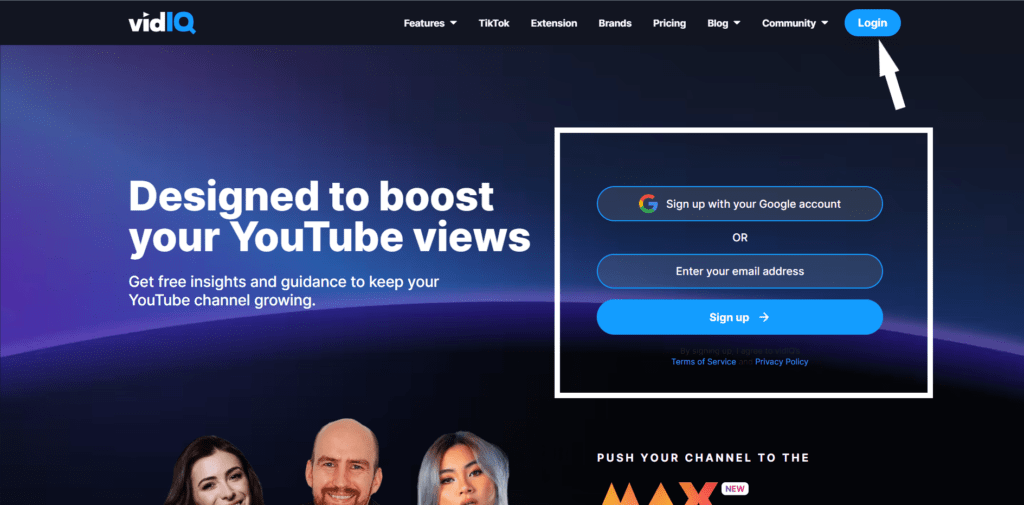
As soon as you click on the option ‘Sign up with your Google account‘, a popup opens in front of you. There you see all the email accounts that you have logged into your browser. Here you can log in to VidIQ by clicking on one of the email accounts. Here you keep one thing in mind, here you select the same email account from which your YouTube channel is.
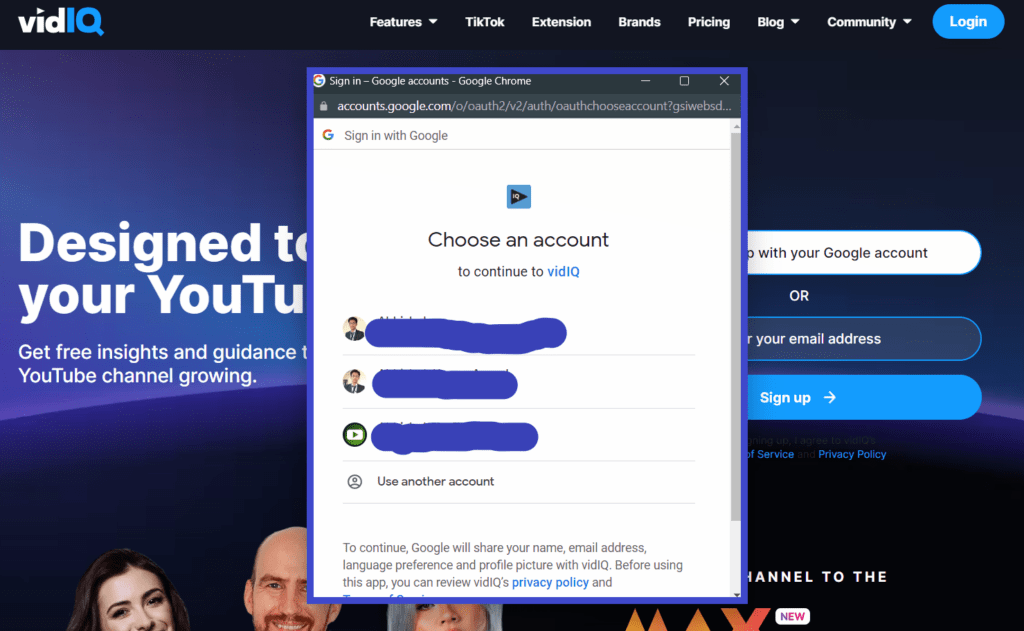
VidIQ‘s dashboard opens as soon as you log in. Here you get to see the complete report of the YouTube channel. From here you can see the performance of the channel and videos in a better way.
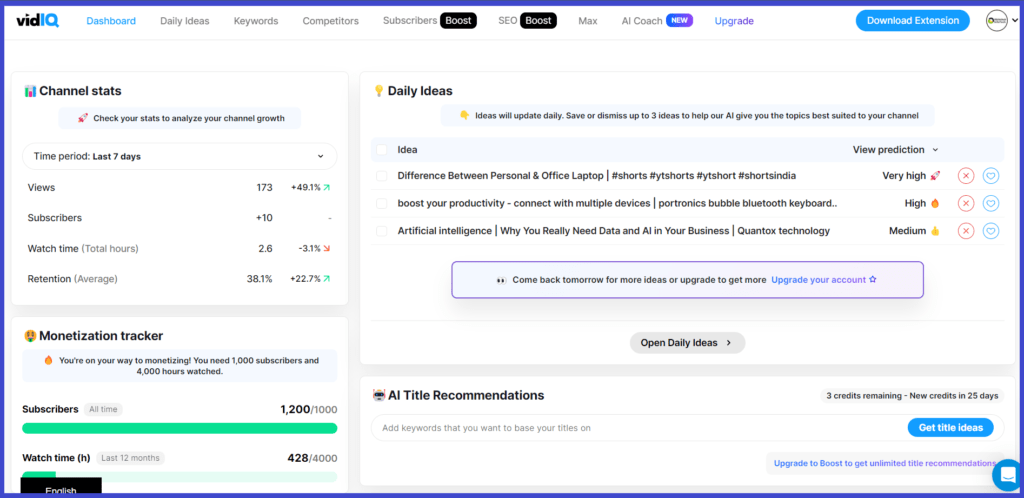
Now to install the VidIQ extension in the browser, the option of ‘Download Extension‘ will appear on the top right side of the dashboard. As soon as you click on that option, a new page of the web store opens in front of you. Here you first select the email account of the YouTube channel. After that, you will see the option to add an extension on that page. If you are using Chrome browser then there you will see the option of ‘Add to Chrome‘, on clicking that option a popup appears.
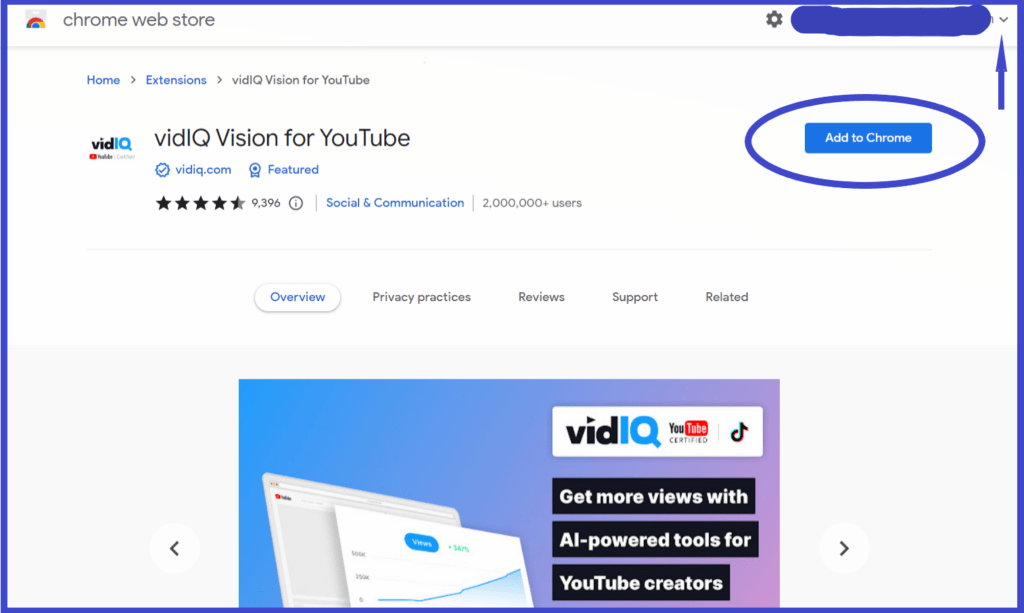
In this popup, you will get the option of ‘Add extension’. By clicking on that option you can install the extension in your computer browser.
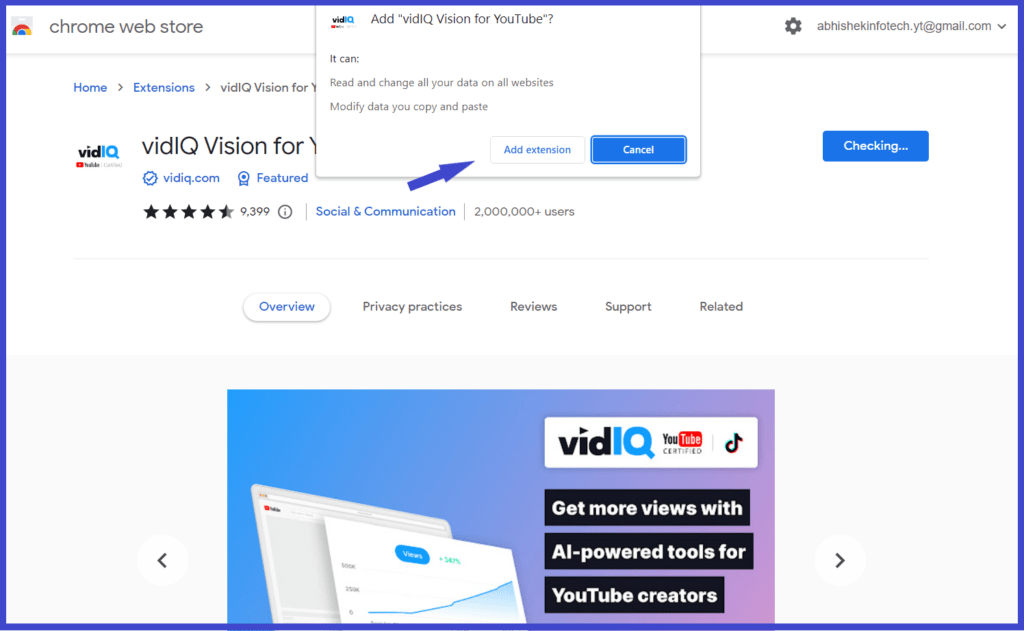
A new page opens as soon as the extension is installed. A video from VidIQ starts playing on this page. In this, you are told some of the main features of VidIQ. On the right side of that video, you can see the status of that video. In this, you get to know how that video is performing. Here you see all the important details, such as what kind of tags have been inserted in the video, and what is the growth rate of the video.
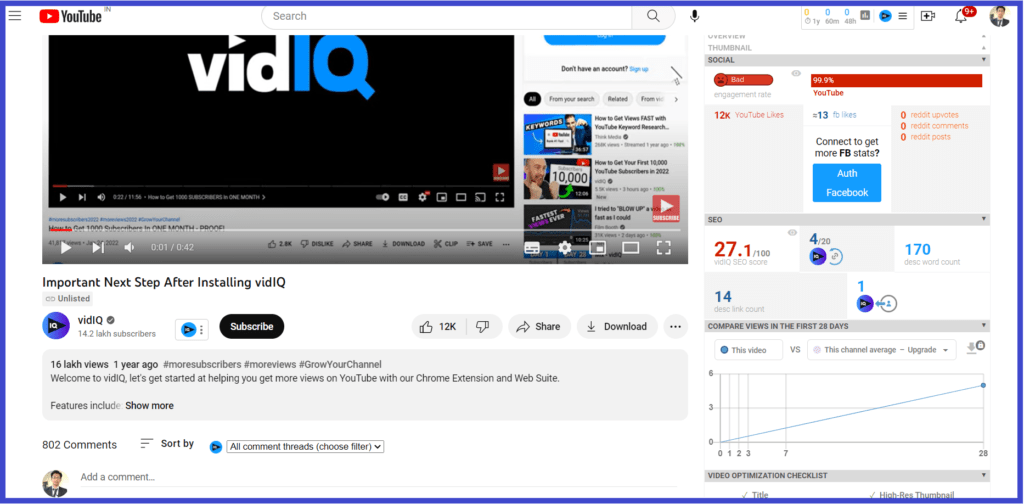
Now, whenever you upload a video on YouTube, you will get to add many types of keywords, and tags. You will also get help with video titles. In this, you can put title description, etc. according to video SEO. So that your videos will rank in the top search results. With the help of VidIQ, you can become successful on YouTube very quickly. That’s why you must use them.
However, VidIQ can use free tools only in a limited way. If you take a paid subscription to VidIQ, then you get access to a variety of keyword tools. With the help of this, you can be completely successful on YouTube in a very short time.
How does VidIQ work?
Now it comes to how all the tools of VidIQ work. Apart from this, what are the special features of VidIQ? All the tools and features of VidIQ can be found in the YouTube channel dashboard. When you open the YouTube Studio of the channel in the computer browser, almost all the tools of VidIQ are available there. This is done with the help of VidIQ‘s browser extension. After visiting the YouTube channel, clicking on the extension of VidIQ gives us access to many tools.
VidIQ is a YouTube video marketing tool that helps in setting up YouTube channels and videos. It uses YouTube’s metadata and video analytics to provide users with contextual information about detailed data about their videos.
VidIQ is a YouTube video optimization tool that provides YouTube channel professionals, communication experts, and YouTube video creators with the right keywords, tags, descriptions, ads, and endorsements for their videos.
VidIQ provides its users with the services of YouTube video audit, keyword research, video analytics, social media management, and more. Using this tool, you can easily show your video in more searches, advertise it in the best possible way, and promote your channel.
This tool has a feature that shows the number of videos viewed by people on YouTube. It helps users measure the success of their videos and helps them assess the potential of video marketing.
Some other features of VidIQ
VidIQ has many features. Which you can use while using YouTube. When you play any YouTube video, VidIQ‘s Vidolytics tells all its performance and details on the right side of that video.
As your channel grows, a Milestone Certificate is given by VidIQ. This tool is available in the browser extension of VidIQ. You can also use it on your phone with the help of VidIQ‘s app.
VidIQ helps a lot in editing during video upload. It allows you to add a variety of tags to the video. It tells the tags according to your video topic or title. Along with this, VidIQ also helps a lot in setting up the end screen.
If you are active on other social media platforms along with your YouTube channels then here VidIQ can be very beneficial for you. With the help of VidIQ, you can share your videos on YouTube as well as on other social media platforms. If you have a Facebook page, then with the help of VidIQ, you can upload videos to YouTube as well as Facebook at the same time. The link to new YouTube videos uploaded to other social media platforms is automatically shared. You can use this tool very easily in the YouTube studio of the channel.
Apart from this, there are many other features of VidIQ. You can use it by going to your YouTube channel and YouTube Studio with the help of a browser extension. For more features information, you can visit VidIQ‘s website to learn all the features and use them.
VidIQ Dashboard
Dashboard
When you visit the VidIQ dashboard, you get to see a variety of options here. On the home page of the dashboard, you get to see all the information related to the channel. Like how your YouTube videos are performing. How can it be improved? And many more we get to see and use. Due to this, our YouTube videos perform well.
Daily Ideas
This section shows many types of ideas related to your channel. From this, we come to know that we can rank the videos by using them. Using these, you can see which title keywords can rank the video. Videos can be created and uploaded accordingly.
Keyword
In the section on keywords, you get keywords to research. You can get the videos ranked by using the right keywords. Here you can check which keywords have a high volume. Apart from this, which keyword is trending right now? Along with this, here you get to use many types of keyword research tools. Make sure to use these keyword tools to grow videos properly.
Competitors
You can compare in the Competitors section. You can easily compare it with any other channel or with your old video performance. This lets you know how you should work so that your channel can grow quickly.
Subscribers
This section maximizes the subscriber count of your channel. By using this tool, you can get more and more subscribers to your YouTube channel. However, you cannot use this tool for free. To use it, you need to have a paid subscription to VidIQ. If you want to make a better career on YouTube then you should take a paid subscription to VidIQ. This helps a lot in growing your channel.
SEO
SEO means Search Engine Optimization tool helps in bringing your videos to the top search results. It provides you with various SEO tags, which gives a boost to your videos. This makes your videos grow faster. You must use this tool. You need a paid subscription to use this tool. Because this tool is also not available for free.
Max
In this section, training videos related to VidIQ can be seen. With these tutorials, you can learn how to use VidIQ properly. In the initial time, you can take the help of these tutorials.
AI Coach
AI means Artificial Intelligence. In today’s time, this feature is becoming very popular. With its help, you can talk in the form of a chat talk. For what can you keep the video title, and how can you keep the description so that the video can grow quickly? Using this can help you a lot.
Upgrade
If you want to make a career on YouTube, then you need to use VidIQ‘s tools well. But you can use only a few tools of VidIQ for free. Due to this, you may face some difficulty in growing quickly on the channel. You can use free tools only in a limit. Can’t get much for free. For this, a better option is to use the premium subscription of VidIQ.
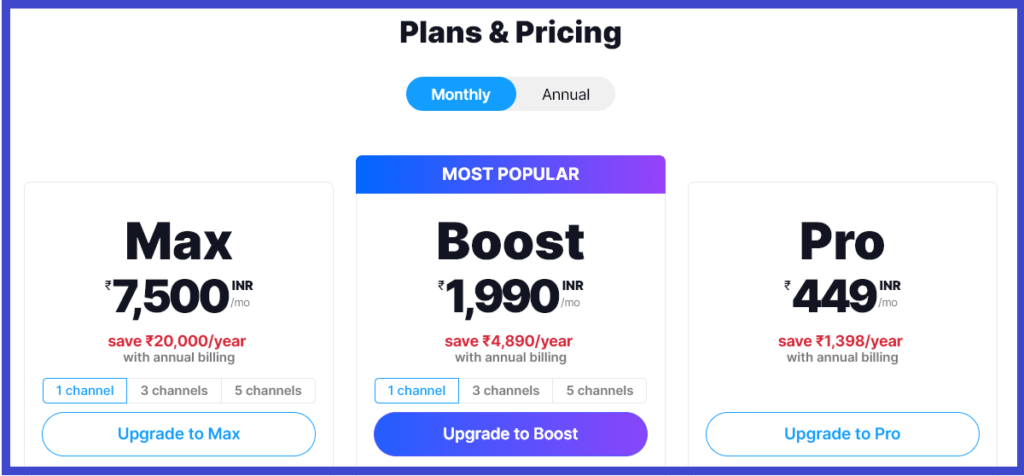
For a premium subscription, you can go to the upgrade section on VidIQ‘s website. The menu of ‘Upgrade’ is found at the top of the website. You can choose your subscription on the pricing page. Here you get a monthly or annual plan. You can take it as per your wish. You can take a month-wise plan or pay annually in an annual plan.
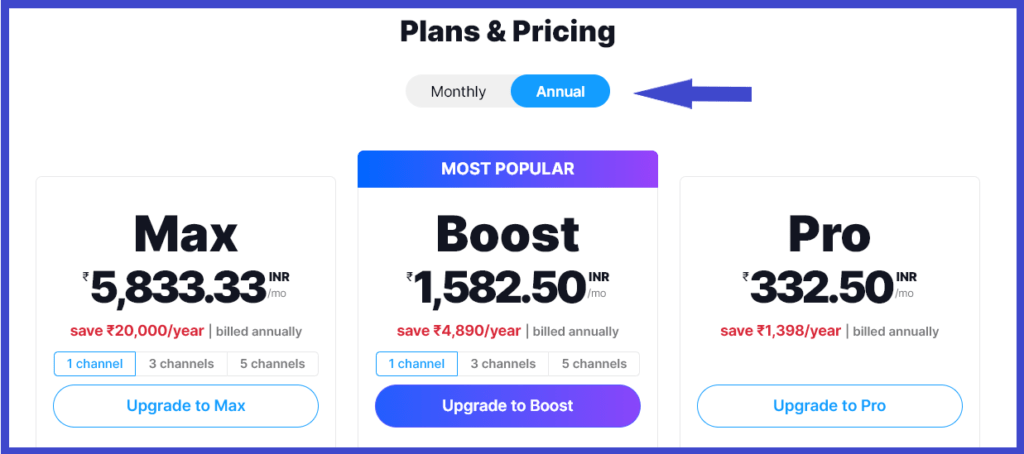
Here the subscription is divided into three parts. The first is named ‘Pro’, the second ‘Boost’, and the third ‘Max’. For which plan will be better for you, for this you can see the essential things of the plans.
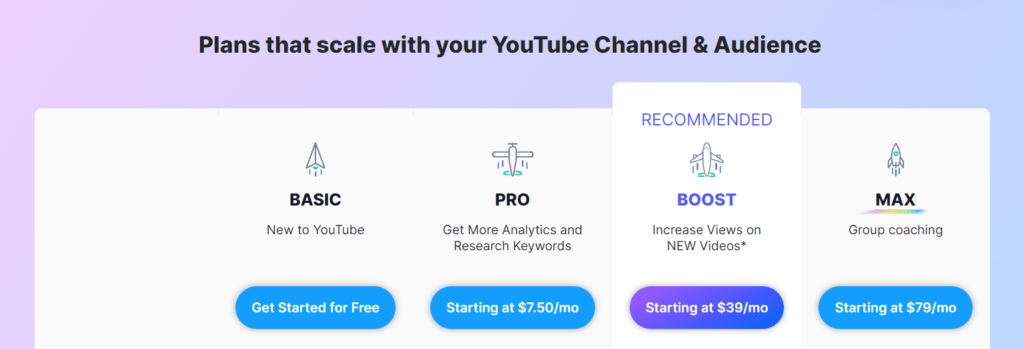
VidIQ Pro Subscription
A pro subscription is very beneficial for small YouTubers. Because here you get a subscription to VidIQ at a very low price. If you are completely new to YouTube then this plan is best for you. Because the price of this plan has been kept very low. If you make a little investment, then your channel will grow very quickly. With this, you can become successful on YouTube very quickly.
VidIQ Boost Subscription
The boost subscription plan is very popular. People like this plan more. Because in this plan we get almost all the tools to use. If you take an annual subscription, then a lot of money is saved. Almost all the tools are available to use in this plan.
VidIQ Max Subscription
We get all the tools to use in the Max subscription. This plan is very beneficial for big YouTubers. However small YouTubers can also take this plan.