You can make fun with friends by creating a personal GIF on WhatsApp, know how | व्हाट्सएप्प पर पर्सनल GIF बनाकर दोस्तों के साथ कर सकते हैं फन, जानिए कैसे
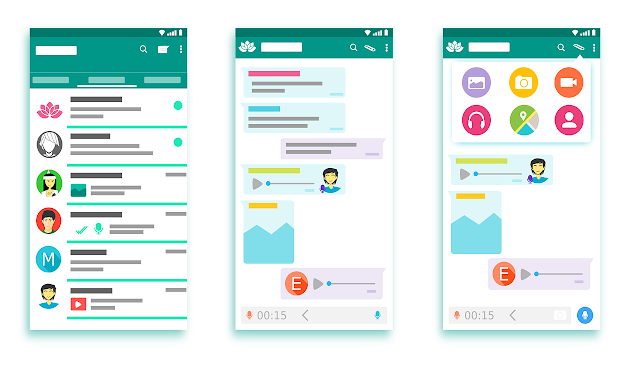
- You can make fun with friends by creating a personal GIF on WhatsApp
- How to make a personal GIF on WhatsApp with friends
- know-how
- वॉट्सऐप पर ऐसे बना सकते हैं पर्सनल GIFs
- दोस्तों को भेजकर करें फन
- व्हाट्सएप्प पर पर्सनल GIF बनाकर दोस्तों के साथ कर सकते हैं फन
- जानिए कैसे
Hello friends! I am Abhishek and you are very welcome to our blog Abhishek InfoTech. Friends, you can make your chat even more fun by making funny GIFs on WhatsApp.
So let’s know about how this can happen
 |
| creating a personal GIF on WhatsApp |
Friends, If you use the messaging service WhatsApp, you will also be familiar with the many features it receives. On WhatsApp, you can also express yourself with the help of GIF besides text and emoji. There are plenty of GIFs on the WhatsApp app, from which you can send friends or contacts. This feature of WhatsApp has been given to users on both iOS and Android. If you can’t find in the favorite GIF app, you can also create GIFs yourself.
IRCTC ePayLater | Book Train Ticket or Tatkal and Pay Money after Booking | Book Now Pay Later
 |
| WhatsApp Chat |
- STEP1: Open the WhatsApp messenger on your smartphone.
- STEP2: Open a WhatsApp contact or group chat window that you want to send a GIF.
- STEP3: Click on the attachment icon that is visible in the chatbox.
- STEP4: Now select the video you want to send from your phone’s gallery to the GIF.
- STEP5: WhatsApp shows you a preview of the video, you can trim this video and also select short clips.
- STEP6: Now you tap on the GIF box and then the video will automatically convert to GIF.
- STEP7: You can reduce the length of the video and you will get the best results.
- STEP8: You can add text, captions or emoji to these GIFs before you want to send it.
(HINDI)
व्हाट्सएप्प पर पर्सनल GIF बनाकर दोस्तों के साथ कर सकते हैं फन, जानिए कैसे
नमस्कार दोस्तों! मैं हूँ अभिषेक और आपका हमारे ब्लॉग अभिषेक इंफोटेक में बहुत बहुत स्वागत है| दोस्तों, व्हाट्सएप्प पर मजेदार GIF बना कर अपने चैटिंग को और भी मजेदार बना सकते हैं
तो आइये जानते हैं इसके बारे में कि ऐसा कैसे हो सकता है
 |
| creating a personal GIF on WhatsApp |
दोस्तों, अगर आप मेसेजिंग सर्विस वॉट्सऐप का इस्तेमाल करते हैं तो इसमें मिलने वाले ढेरों फीचर्स से भी वाकिफ होंगे। वॉट्सऐप पर आप टेक्स्ट और ईमोजी के अलावा GIF की मदद से भी खुद को एक्सप्रेस कर सकते हैं। वॉट्सऐप पर ढेरों GIF मौजूद हैं जिनमें से चुनकर आप दोस्तों या कॉन्टैक्ट्स को भेज सकते हैं। वॉट्सऐप का यह फीचर iOS और ऐंड्रॉयड दोनों पर यूजर्स को दिया गया है। अगर आपको पसंदीदा GIF ऐप में नहीं मिल रहा है, तो आप खुद भी GIFs बना सकते हैं।
 |
| WhatsApp Chat |
अपने स्मार्टफोन की गैलरी में मौजूद मोमेंट्स को आप GIF में कन्वर्ट कर सकते हैं और वॉट्सऐप कॉन्टैक्ट्स को भेज सकते हैं। इसके अलावा लंबे विडियोज के किसी एक हिस्से को भी GIF में बदला जा सकता है। आप छह सेकेंड या इससे छोटे किसी भी एक विडियो को GIF बना सकते हैं और इसके लिए आपको कुछ आसान स्टेप्स फॉलो करने होंगे,
- स्टेप1: अपने स्मार्टफोन पर वॉट्सऐप मेसेंजर ओपन करें।
- स्टेप2: किसी वॉट्सऐप कॉन्टैक्ट या ग्रुप की चैट विंडो ओपन करें, जिसे आप GIF भेजना चाहते हैं।
- स्टेप3: चैट बॉक्स में दिख रहे अटैचमेंट आइकन पर क्लिक करें।
- स्टेप4: अब अपने फोन की गैलरी से उस विडियो को सिलेक्ट करें, जिसे आप GIF बनाकर भेजना चाहते हैं।
- स्टेप5: वॉट्सऐप आपको विडियो का प्रिव्यू दिखाता है, आप इस विडियो को ट्रिम कर सकते हैं और शॉर्ट क्लिप भी सिलेक्ट कर सकते हैं।
- स्टेप6: अब आप GIF बॉक्स पर पर टैप करें और इसके बाद विडियो अपने आप GIF में कन्वर्ट हो जाएगा।
- स्टेप7: आप चाहें तो विडियो की लंबाई कम कर सकते हैं और आपको बेस्ट रिजल्ट्स मिलेंगे।
- स्टेप8: आप चाहें तो ये GIF भेजने से पहले इसमें टेक्स्ट, कैप्शन या इमोजी ऐड कर सकते हैं।
इस तरह वॉट्सऐप पर अपने खास मोमेंट्स का GIF बनाकर आप दोस्तों को भेज सकते हैं। खास त्योहार या जन्मदिन जैसे मौकों पर भी इन GIFs की मदद ली जा सकती है।



