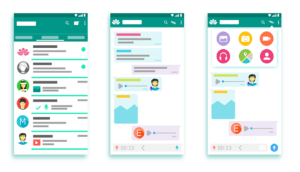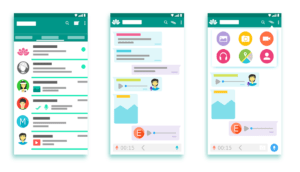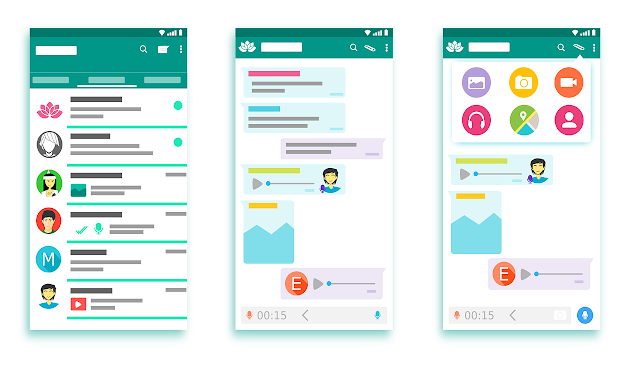The easiest way to save WhatsApp status to your phone | Save any WhatsApp status into the phone | व्हाट्सप्प स्टेटस को अपने फ़ोन में सेव करने का सबसे आसान तरीका | फोन में किसी भी व्हाट्सएप स्टेटस को सेव करें

- The easiest way to save WhatsApp status to your phone
- Save any WhatsApp status into the phone
- व्हाट्सप्प स्टेटस को अपने फ़ोन में सेव करने का सबसे आसान तरीका
- फोन में किसी भी व्हाट्सएप स्टेटस को सेव करें
(ENGLISH)
The easiest way to save WhatsApp status to your phone
Friends, today the status of Whatsapp has become a trend. Most people are fond of putting a status on WhatsApp. People share things with their friends by applying for status on WhatsApp. People also express their desires of mind with photos, videos, jokes, or funny things in Whatsapp status. There was a time when WhatsApp did not have the status of such status. At that time most people used to send personal messages to everyone or by forming groups and shared all these things with their close ones. But with the status feature on WhatsApp, the need to form groups started working. Because now when people have to share something, they share them with WhatsApp status very easily. But there was a problem here. They say that they have to lose something to get something. Here is something similar, friends. Actually, the problem is that when a video or photo came in the group or in person, then they had to click on the photo or video to see it and the photo and video were saved on our phone as soon as clicked. In such a situation, people used to keep whatever video or photo they liked on their phone and delete the remaining photos and videos as per their wish. But this does not happen in Whatsapp status. Because in WhatsApp status, people can only see the status. They cannot be downloaded. In such a situation, it often happens that a photo or a video in the status is liked and they want to download and save it on their phone. But those status photos or videos cannot be downloaded. Because there is no feature of downloading WhatsApp status. But there is definitely a solution to any problem. Since then many apps have started to be launched for downloading WhatsApp status. But security circumcision started happening in these apps because these apps get permission to access WhatsApp. In such a situation, there is a risk of WhatsApp’s data leaks.
But there is an app in which you do not need to give any kind of permission to access WhatsApp and there is no risk regarding security in it. Because this app is a product of Google. In this way, everyone is aware of Google’s company and everyone knows that Google is a trustworthy company. There is no risk of data leaks.
Friends, the app that is being talked about here, the name of that app is ‘Files’, also known as ‘Google Files’. For this, you must have the app of Google Files. If you do not have this app, then download it from Google Play Store and install it now. With the help of this app, you can easily save any status of WhatsApp on your phone. To save Whatsapp status to your phone with the help of Google files, you have to open the WhatsApp app. After opening Whatsapp, one has to see the status imposed by others. Here you have to see the status that you want to save on your phone. As soon as you see that status, then all those status is automatically saved in your Google Files app. Now if you want to see that status in yourself, then all you have to do is open the ‘Google Files’ app. After opening you go to the ‘WhatsApp’ folder and then to the ‘Media’ folder. After that, you will find a folder of ‘.Statuses’ there. Tap on it. After that, you will see all the status of WhatsApp, which you have seen in WhatsApp. Keep in mind that here you will see the same status that you have seen in WhatsApp. This shows that the Google Files app is completely secure. Because it does not access your WhatsApp. Because it shows the same status that you have seen in WhatsApp. Therefore, there is no risk of data leaks here.
Friends, apart from this, many features are also available in the Google Files app. For example, you can use this app to transfer files or to share a file. If you want to share or transfer data files from one phone to another, then you can do this very easily with the help of this app. Apart from this, here you can very easily delete redundant data files or duplicate data files, which you do not need. Here you can clean your phone’s storage by deleting junk files so that you can get more storage space on your phone.
(HINDI)
व्हाट्सप्प स्टेटस को अपने फ़ोन में सेव करने का सबसे आसान तरीका
दोस्तों, आज के समय में व्हाट्सप्प पर स्टेटस लगाना एक प्रचलन सा बन गया है। अधिकांश लोग व्हाट्सप्प पर स्टेटस लगाने का शौक रखते हैं। लोग व्हाट्सप्प पर स्टेटस लगाकर अपने दोस्तों के साथ चीजों को साझा करते हैं। लोग व्हाट्सप्प स्टेटस में फोटो, वीडियो, जोक्स या फनी चीजों के साथ अपने मन की इच्छाओं को भी जाहिर करते हैं। एक समय था जब व्हाट्सप्प पर इसतरह से स्टेटस लगाने का फीचर नहीं था। उस समय ज्यादातर लोग सभी को पर्सनली मैसेज भेजते थे या फिर ग्रुप्स बना कर इन सभी चीजों को अपने करीबियों के साथ साझा करते थे। लेकिन व्हाट्सप्प पर स्टेटस फीचर आने के बाद से ग्रुप्स बनाने की जरुरत काम परने लगी। क्यूंकि अब जब लोगों को कुछ शेयर करना होता है तो वो उन्हें व्हाट्सप्प स्टेटस के साथ बहुत ही आसानी से शेयर कर देते हैं। पर यहाँ पर एक परेशानी सामने आ गयी। वो कहते हैं ना कि कुछ पाने के लिए कुछ खोना पड़ता है। यहाँ भी कुछ ऐसा ही है दोस्तों। दरअसल परेशानी की बात यह है कि जब ग्रुप में या पर्सनली कोई वीडियो या फोटो आते थे तो उन्हें देखने के लिए उन फोटो या वीडियो पर क्लिक करना होता था और क्लिक होते ही वो फोटो और वीडियो हमारे फ़ोन में सेव हो जाता था। ऐसे में लोगों को जो भी वीडियो या फोटो पसंद आते थे तो उन्हें वे अपने फ़ोन में रख लेते थे और बांकी बचे फोटो और वीडियो को अपनी मर्जी के अनुसार डिलीट कर लेते थे। लेकिन व्हाट्सप्प स्टेटस में ऐसा नहीं हो पाता है। क्यूंकि व्हाट्सप्प स्टेटस में लोग स्टेटस को सिर्फ देख पाते हैं। उन्हें डाउनलोड नहीं किया जा सकता है। ऐसे में बहुत बार ये भी हो जाता है कि स्टेटस में लगा फोटो या कोई वीडियो पसंद आ जाते हैं और उन्हें अपने फ़ोन में डाउनलोड कर सेव करने की इच्छा होती है। लेकिन उन स्टेटस के फोटो या वीडियो को डाउनलोड नहीं किया जा सकता है। क्यूंकि यहाँ व्हाट्सप्प स्टेटस को डाउनलोड करने का फीचर नहीं होता है। लेकिन किसी भी परेशानी का कोई ना कोई समाधान जरूर होता है। उसके बाद से व्हाट्सप्प स्टेटस को डाउनलोड करने के लिए कई सारे एप्प्स लांच होने शुरू हो गए। लेकिन इन एप्प्स में सिक्योरिटी का खतना होने लगा, क्यूंकि इन एप्प्स को व्हाट्सप्प एक्सेस करने का परमिशन मिल जाता है। ऐसे में व्हाट्सप्प के डेटा लीक्स का खतरा हो जाता है।
लेकिन एक ऐसा एप्प है जिसमें आपको व्हाट्सप्प एक्सेस करने के लिए किसी भी तरह की परमिशन देने की जरुरत नहीं होती है और इसमें सिक्योरिटी को लेकर भी कोई खतरा नहीं है। क्यूंकि यह एप्प गूगल का एक प्रोडक्ट है। ऐसे देखा जाए तो गूगल कंपनी से हर कोई वाकिफ है और सभी लोग अच्छी तरह जानते हैं कि गूगल भरोसेमंद कंपनी है। इसमें डेटा लीक्स का कोई खतरा नहीं रहता है।
दोस्तों, यहाँ जिस एप्प की बात हो रही है, उस एप्प का नाम ‘Files’ है जिसे ‘Google Files’ के नाम से भी जाना जाता है। इसके लिए आपके पास ‘Google Files’ का एप्प होना जरुरी है। अगर आपके पास यह एप्प नहीं है तो इसे आप अभी गूगल प्ले स्टोर से डाउनलोड कर इनस्टॉल कर लें। इस एप्प की मदद से आप आसानी से व्हाट्सप्प के किसी भी स्टेटस को अपने फ़ोन में सेव कर सकते हैं। व्हाट्सप्प स्टेटस को गूगल फाइल्स की मदद से अपने फ़ोन में सेव करने लिए आपको व्हाट्सप्प एप्प को ओपन करना होगा। व्हाट्सप्प ओपन करने के बाद दूसरों के द्वारा लगाए गए स्टेटस को देखना होगा। यहाँ आपको उन स्टेटस को देखने होंगे जिन्हें आप अपने फ़ोन में सेव करना चाहते हो। जैसे ही आप उन स्टेटस को देखते हो तो वे सभी स्टेटस आपके गूगल फाइल्स के एप्प में स्वचालित रूप से सेव को जाता है। अब अगर आप उन स्टेटस को अपने में देखना चाहते हो तो इसके लिए बस आपको ‘Google Files’ एप्प को ओपन करना होगा। ओपन करने के बाद आपको ‘WhatsApp’ फोल्डर में जाएं और उसके बाद ‘Media’ फोल्डर में जाएं। उसके बाद वहां आपको ‘.Statuses’ का एक फोल्डर मिलेगा। उस पर टैप करें। उसके बाद आपको सभी व्हाट्सप्प के वे सभी स्टेटस दिख जाएंगे, जिन्हें आपने व्हाट्सप्प में देखा होगा। ध्यान रहे कि यहाँ आपको वही स्टेटस दिखेंगे जिन्हें आपने व्हाट्सप्प में देखे होंगे। इससे यह पता चलता है कि गूगल फाइल्स एप्प पूरी तरह से सिक्योर है। क्यूंकि यह आपके व्हाट्सप्प को एक्सेस नहीं करता है। क्यूंकि यह उन्हीं स्टेटस को दिखाता है जिन्हें आपने व्हाट्सप्प में देखा है। इसलिए यहाँ आपको डेटा लीक्स का कोई खतरा नहीं होता है।
दोस्तों, गूगल फाइल्स एप्प में इसके आलावा भी कई सारे फीचर्स मिल जाते हैं। जैसे कि आप इस एप्प को फाइल ट्रांसफर करने के लिए या किसी फाइल को शेयर करने के लिए इस्तेमाल कर सकते हैं। अगर आप एक फ़ोन से दूसरे फ़ोन में डेटा फाइल्स को शेयर करना चाहते हैं या ट्रांसफर करना चाहते हैं तो आप इस एप्प की मदद से बहुत ही आसानी से कर सकते हैं। इसके आलावा यहाँ आप फालतू डेटा फाइल्स या डुप्लीकेट डेटा फाइल्स को बहुत ही आसानी से डिलीट कर सकते हैं, जिनकी आपको जरुरत नहीं है। यहाँ आप जंक फाइल्स को डिलीट कर अपने फ़ोन के स्टोरेज को क्लीन कर सकते हो, जिससे आप अपने फ़ोन में ज्यादा स्टोरेज स्पेस पा सकते हो।
Save any WhSave any WhatsApp status into the phoneatsApp status to phone.html