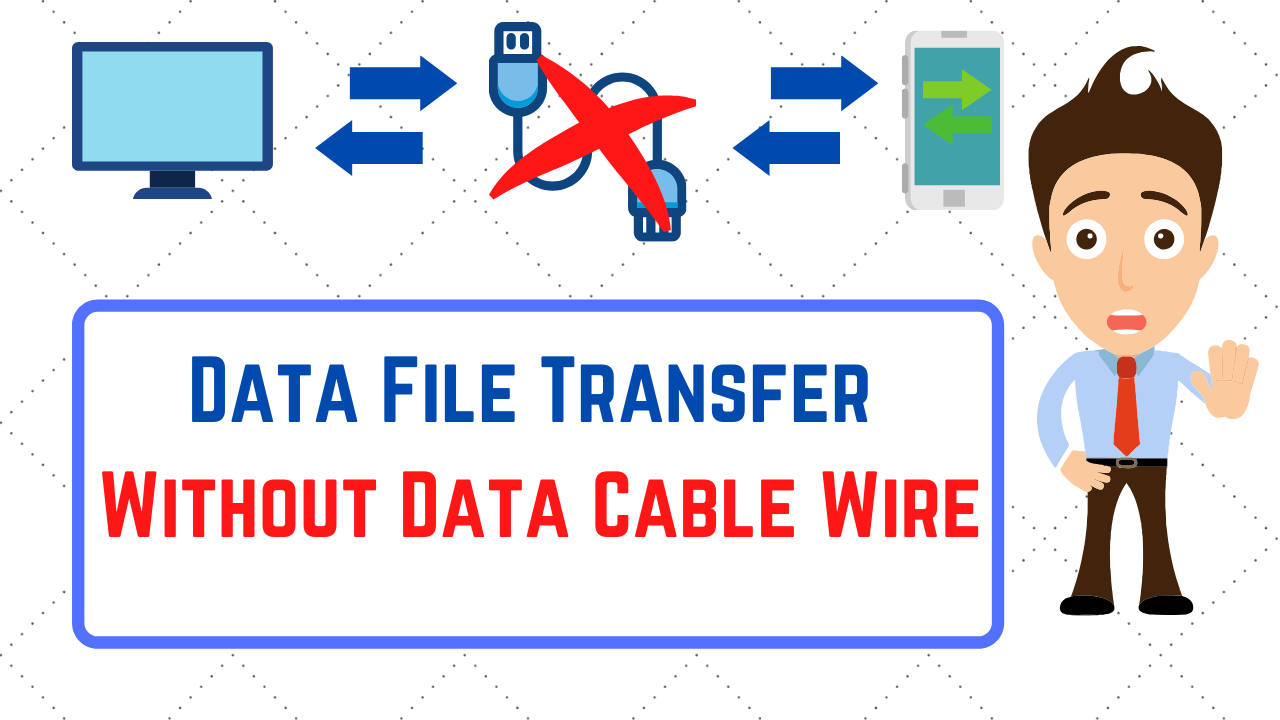Now transfer complete data files from old phone to new phone | अब पुराने फ़ोन से नए फ़ोन में ट्रान्सफर करें पूरी डेटा फाइल्स

Now transfer complete data files from old phone to new phone
अब पुराने फ़ोन से नए फ़ोन में ट्रान्सफर करें पूरी डेटा फाइल्स
(ENGLISH)
Now transfer complete data files from old phone to new phone
Hello friends, I am Abhishek and you are very welcome to our blog Abhishek InfoTech. Friends, I will tell you how to transfer data files from old phone to new phone, so let’s know about it.
Abhishek: Information And Technology
Friends, how to transfer entire data files from an old smartphone to a new smartphone, so let’s know about it
Friends, one day a handset or smartphone is being launched in the smartphone market. In such a situation, the craze of buying a new smartphone among people will also increase. Although everyone is fond of buying a new smartphone, transferring data from an old phone poses the biggest challenge when switching to a new smartphone. Due to this, we are telling you about an app through which you can transfer the data of the old phone to the new mobile. The name of this app is Copy My Data.
 Google
GoogleKnow how to copy my data app works
Download and install the Copy My Data app from the Google Play Store. Permission will be sought from you before installing, except for them. You have to download this app in both new and old phones. Also, have to connect to the same Wi-Fi. This app restores your data by backup it on Google Drive. Through this, you can also transfer your contacts and text messages. If you connect the phone to a computer or laptop, you will get the option to transfer data. Not only this, you will also be able to transfer contacts and text messages with the help of Bluetooth.
 Google
GoogleApart from this, there are some apps which do file transfer work. Like files google | This official Google app is available for Android Go users as well as stock Android users.
 Google
GoogleWith the help of this app, you can easily share files from one device to another. Apart from this, this app also helps to free up your phone’s space.
 Google
GoogleThis app cleans the junk files of your phone and also identifies and deletes duplicate images and files. With the help of this app, you can delete all the files simultaneously or selectively.
 youtube.com/AbhishekInformationAndTechnology
youtube.com/AbhishekInformationAndTechnologySo, friends, this information was there, now you tell us how you liked this post, friends, you can comment and tell us.
(HINDI)
अब पुराने फ़ोन से नए फ़ोन में ट्रान्सफर करें पूरी डेटा फाइल्स
नमस्कार दोस्तों मैं हूँ अभिषेक और आपका हमारे ब्लॉग अभिषेक इन्फोटेक में बहुत बहुत स्वागत है |दोस्तों मैं आपको बताऊंगा कि पुराने फ़ोन से नए फ़ोन में डेटा फाइल्स को ट्रान्सफर कैसे कर सकते हैं तो आइये जानते हैं इसके बारे में
Abhishek: Information And Technology
दोस्तों पुराने स्मार्टफ़ोन से नए स्मार्टफ़ोन में पूरी डेटा फाइल्स को ट्रांसफर कैसे किया जा सकता है तो चलिए जानते हैं इसके बारे में
दोस्तों स्मार्टफ़ोन बाज़ारमें आए दिन कोई न कोई हैंडसेट या स्मार्टफ़ोन लॉन्च हो रहा है | ऐसे में लोगों के बीच नया स्मार्टफ़ोन खरीदने का क्रेज भी बढ़नेलगा है | हालाँकि नया स्मार्टफ़ोन ख़रीदने का शौक तो सभी का होता है लेकिन नए स्मार्टफ़ोन में स्विच करते समय पुराने फ़ोनसे डेटा ट्रांसफर करना सबसे बड़ी चुनौती बनकर सामने आता है | इसी के चलते हम आपको एक ऐसी एप्प के बारे में बता रहे हैं जिसके जरिये आप पुराने फ़ोन के डेटा को नए मोबाइल में ट्रांसफर कर सकते हैं | इस एप्प का नाम कॉपी माय डेटा है |
 Google
Googleजानिए कैसे काम करती है कॉपी माय डेटा एप्प
कॉपी माय डेटा एप्प को गूगल प्ले स्टोर से डाउनलोड कर इंस्टॉल करें | इंस्टॉल करने से पहले आप से परमिशन मांगी जाएगी इन्हें एक्सेप्ट कर लें | इस एप्प को आपको नए व् पुराने दोनों ही फ़ोन्स में डाउनलोड करना होगा | साथ ही एक ही वाय फ़ाय से कनेक्ट करना होगा | यह एप्प आपके डेटा को गूगल ड्राइव पर बैकअप कर रिस्टोर करती है | इसके जरिये आप अपने कॉन्टेक्ट्स और टेक्स्ट मैसेज भी ट्रांसफर कर सकते हैं| अगर आप फ़ोन को कंप्यूटर या लैपटॉप से कनेक्ट करते हैं तो आपको डेटा ट्रांसफर करने का विकल्प मिलेगा| यही नहीं आप ब्लूटूथ की मदद से भी कॉन्टेक्ट्स और टेक्स्ट मैसेज को ट्रांसफर कर पाएंगे |
 Google
Googleइसके आलावा भी कुछ एप्प्स हैं जो फाइल ट्रांसफर करने का काम करती है| जैसे कि फाइल्स गूगल | गूगल का यह आधिकारिक एप्प एंड्रॉइड गो यूज़र्स के साथ ही स्टॉक एंड्रॉइड यूज़र्स के लिए भी उपलब्ध है|
 Google
Googleइस एप्प की मदद से आप फाइल्स को एक डिवाइस से दूसरे डिवाइस में आसानी से शेयर कर सकते हैं | इसके आलावा यह एप्प आपके फ़ोन के स्पेस को फ्री करने में भी मदद करता है |
 Google
Googleयह एप्प आपके फ़ोन के जंक फाइल्स को क्लीन करता है और साथ ही डुप्लीकेट इमेज और फाइल्स को रिकग्नाइज करके डिलीट करता है | इस एप्प की मदद से आप सभी फाइल्स को एक साथ या सेपरेटली सेलेक्ट करके डिलीट कर सकते हैं |
 youtube.com/AbhishekInformationAndTechnology
youtube.com/AbhishekInformationAndTechnologyतो दोस्तों ये थी वो जानकारी, अब आप हमें बताइये कि ये पोस्ट आपको कैसा लगा, दोस्तों आप हमें कमेंट कर के बता सकते हो |