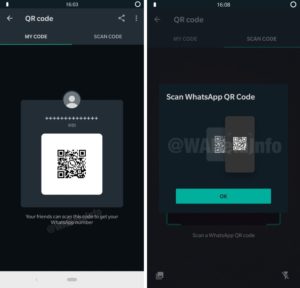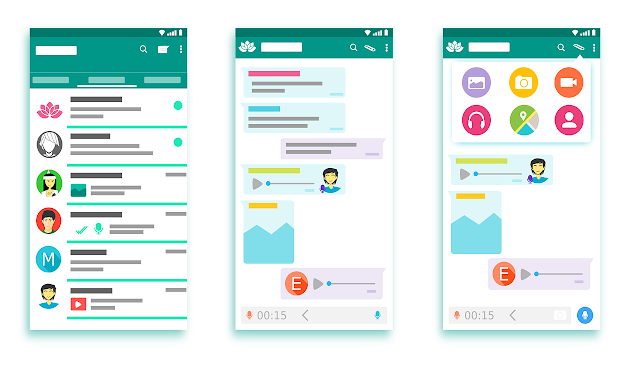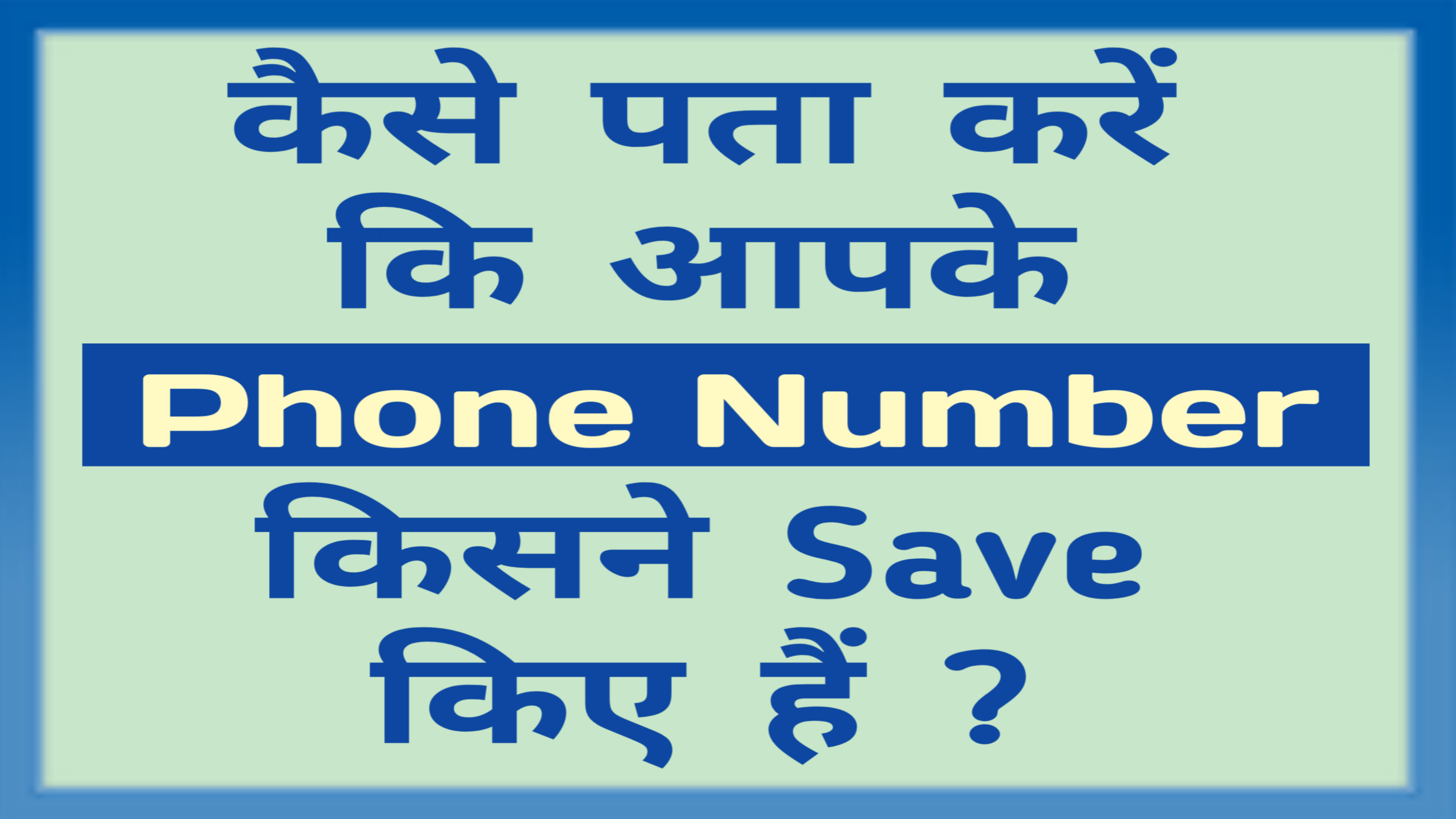New feature of QR code scanner in whatsapp, now you can scan and save phone number | व्हाट्सप्प में आया QR कोड स्कैनर का नया फीचर, अब स्कैन करके सेव कर पाएंगे फ़ोन नंबर

- New feature of QR code scanner in whatsapp, now you can scan and save phone number
- व्हाट्सप्प में आया QR कोड स्कैनर का नया फीचर, अब स्कैन करके सेव कर पाएंगे फ़ोन नंबर
(ENGLISH)
The new feature of QR code scanner in WhatsApp, now you can scan and save the phone number
So let’s know about it
Friends, with the help of this new feature of WhatsApp, we have to scan QR codes like Instagram and Snapchat to save a contact. With this help, you will not have to type any number. A new number will be added just after scanning a QR code. This feature of Whatsapp is quite handy and it will go a long way in adding new friends easily. With its help, people can also save some time and use WhatsApp in a smarter way.
Currently, this feature has been made available in beta versions of iOS and Android and will soon be made available for all standard versions of WhatsApp.
If seen right now, its testing is in progress and as soon as its testing is complete, this feature will be made available in all standard versions of WhatsApp.
How Whatsapp QR Code Scanner will work
Friends, after the arrival of Whatsapp QR code scanner, users will appear as contact QR code, users will have contact numbers in those QR code codes. In such a situation, if the users want to save their phone to a number, then they can simply scan the QR code and save any number on their phone. This option will be present in the Settings section of Whatsapp.
The support for QR codes in the latest WhatsApp beta for iOS and Android updates is not a way to hide your phone number.The QR code is always linked to your phone number. https://t.co/WcK0dR5Aev pic.twitter.com/w2GHV4i3TR— WABetaInfo (@WABetaInfo) May 22, 2020
As soon as you go to the Settings section of your WhatsApp, you will get the option of QR code next to your profile, you can share this QR code with anyone and anyone can add that number by scanning this QR code. is. There will also be an option to scan the QR code next to the profile.
Some other features coming in Whatsapp
Friends, in addition to the QR code scanner in WhatsApp, some new features are also going to be added. Such as WhatsApp ranking contact feature, with the help of this, you can bring the person you talk to to the top of WhatsApp.
Apart from this, the option to share status in WhatsApp is also coming, so that you can share the status in WhatsApp on Facebook and Instagram.
(HINDI)
तो आइये जानते हैं इसके बारे में
दोस्तों, व्हाट्सप्प के इस नए फीचर की मदद से हमें किसी कांटेक्ट सेव करने के लिए इंस्टाग्राम और स्नैपचैट की तरह QR कोड को स्कैन करने होंगे। इसकी मदद से आपको किसी नंबर को टाइप करने की जरुरत नहीं पड़ेगी। बस एक QR कोड स्कैन करते ही नया नंबर जुड़ जाएगा। व्हाट्सप्प का यह फीचर काफी काम है और यह नए दोस्तों को आसानी से जोड़ने में काफी मदद करेगा। इसकी मदद से लोग कुछ समय की बचत भी कर सकते हैं और व्हाट्सप्प को ज्यादा स्मार्ट तरीके से इस्तेमाल कर सकते हैं।
फ़िलहाल यह फीचर iOS और एंड्राइड के बीटा वर्शन में उपलब्ध करा दिया गया है और जल्द ही व्हाट्सप्प के सभी स्टैण्डर्ड वर्शन के लिए उपलब्ध करा दिया जाएगा।
अभी देखा जाए तो इसकी टेस्टिंग पर काम चल रहा है और जैसे ही इसकी टेस्टिंग पूरी तरह से सक्सेस हो जाएगी, उसी के साथ इस फीचर को व्हाट्सप्प के सभी स्टैण्डर्ड वर्शन में उपलब्ध करा दिया जाएगा।
व्हाट्सप्प QR कोड स्कैनर कैसे करेगा काम
दोस्तों, व्हाट्सप्प QR कोड स्कैनर के आ जाने के बाद यूजर्स के कांटेक्ट QR कोड के रूप में दिखाई देंगे, उन QR कोड कोड्स में यूजर्स के कांटेक्ट नंबर मौजूद रहेंगे। ऐसे में यूजर्स अगर किसी नंबर को अपने फोन सेव करना चाहे तो वो बस QR कोड स्कैन कर किसी भी नंबर को अपने फ़ोन में सेव कर सकते हैं। यह ऑप्शन व्हाट्सप्प के सेटिंग सेक्शन में मौजूद रहेंगे।
The support for QR codes in the latest WhatsApp beta for iOS and Android updates is not a way to hide your phone number.The QR code is always linked to your phone number. https://t.co/WcK0dR5Aev pic.twitter.com/w2GHV4i3TR
— WABetaInfo (@WABetaInfo) May 22, 2020
आप जैसे ही अपने व्हाट्सप्प के सेटिंग्स सेक्शन में जाएंगे तो वहां आपको अपने प्रोफाइल के बगल में QR कोड का ऑप्शन मिलेगा, आप इस QR कोड को किसी के भी साथ शेयर कर सकते हो और इस QR कोड स्कैन कर कोई भी उस नंबर को जोड़ सकता है। वहीँ प्रोफाइल के बगल में QR कोड स्कैन करने का ऑप्शन भी मौजद रहेगा।
व्हाट्सप्प में आने वाले कुछ दूसरे फीचर्स
दोस्तों, व्हाट्सप्प में QR कोड स्कैनर के आलावा भी कुछ नए फीचर्स जुड़ने वाले हैं। जैसे कि व्हाट्सप्प रैंकिंग कांटेक्ट फीचर, इसकी मदद से आप जिस व्यक्ति से ज्यादा बात करते हो, उसे आप व्हाट्सप्प में सबसे ऊपर ला सकते हो।
इसके आलावा व्हाट्सप्प में स्टेटस शेयर करने का ऑप्शन भी आने वाला है, जिससे आप व्हाट्सप्प में लगाए गए स्टेटस को फेसबुक और इंस्टाग्राम पर भी शेयर कर सकते हो।