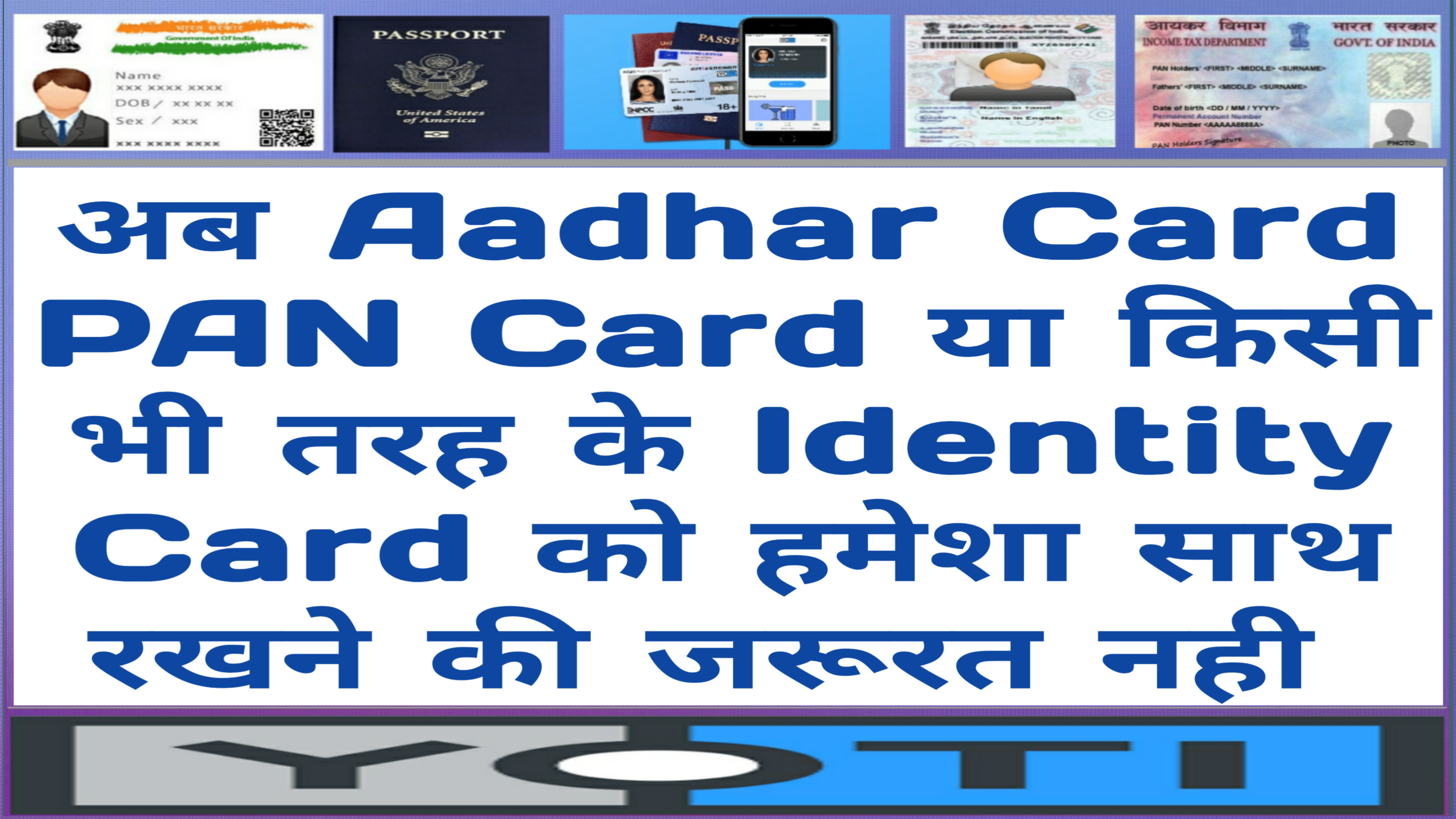Where did your Aadhaar use in 6 months, know easily at home any time | 6 महीने में कहाँ-कहाँ हुआ है आपके आधार का इस्तेमाल, घर बैठे ऐसे पता करें
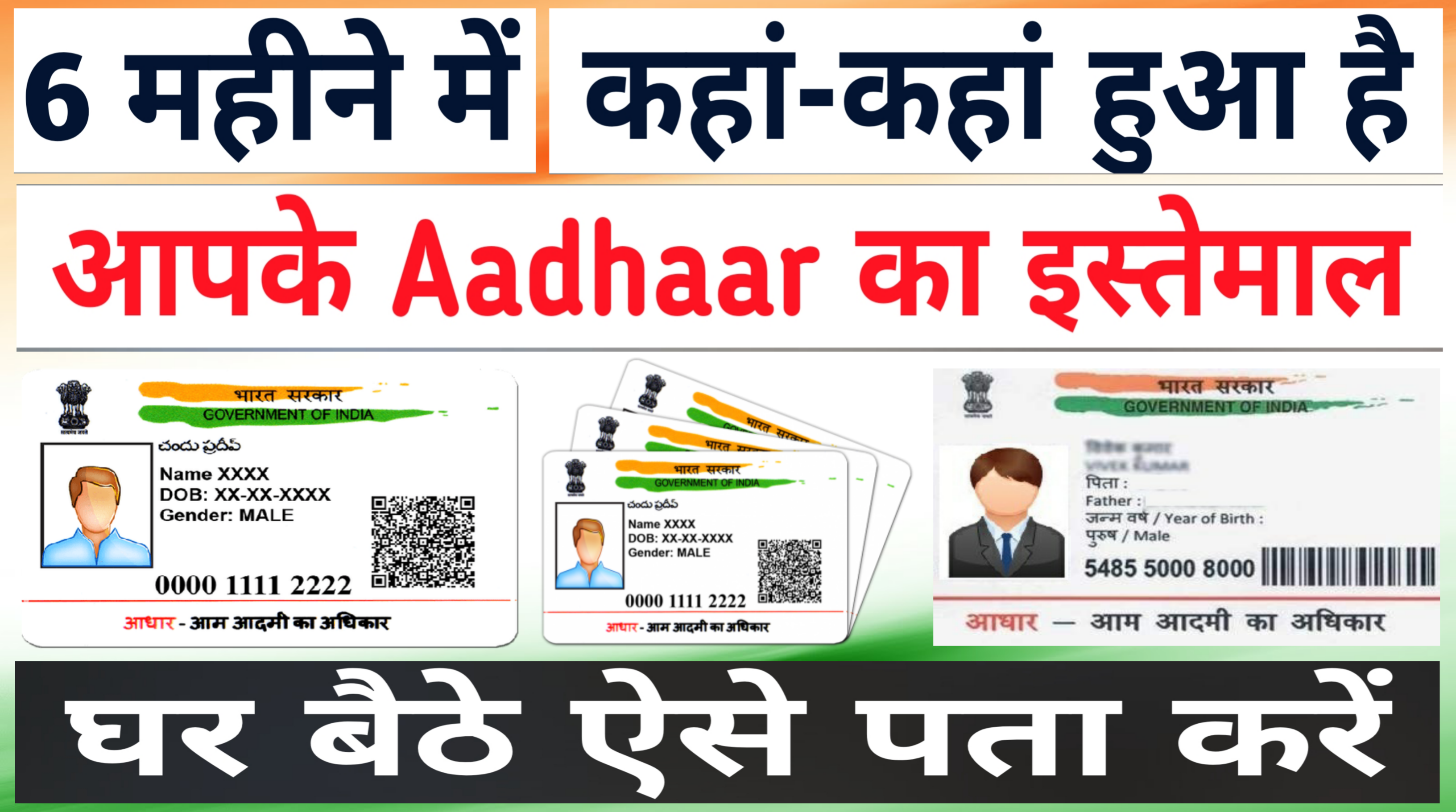
Where did your Aadhaar use in 6 months, know easily at home any time
6 महीने में कहाँ-कहाँ हुआ है आपके आधार का इस्तेमाल, घर बैठे ऐसे पता करें
(ENGLISH)
Where did your Aadhaar use in 6 months, know easily at home any time
Hello, friends, I am Abhishek and you are very welcome to our blog Abhishek Infotech. Friends, here I will tell you where and how your Aadhaar has been used within 6 months. So that we can be careful about misuse of Aadhaar so that our Aadhaar card is not misused, so let us know how it can be found.
Original: Abhishek: Information And Technology
Friends, there have been constant concerns about misuse of Aadhaar. You must also have laid your base somewhere for the necessary services. You should be aware of how much privacy has been kept. Very few people know where their Aadhaar is used or who has used their Aadhaar for authentication. But there is a way to know when and where Aadhaar was used as evidence. UIDAI, the organization that manages Aadhaar, has prepared such a provision so that where Aadhaar is used, it can be found out, so let us know how it can be found out.
 Google
GoogleFirst of all, you open the link containing this website https://resident.uidai.gov.in and click on the option given there to go to the Aadhaar Authentication History page. Now enter your Aadhaar number and the security code shown there. After this, click on Generate OTP or Send OTP. After this, OTP will be received on the phone with the registered mobile number from Aadhaar. For this, it is necessary that your phone number is already registered on the UIDAI website.
After inserting the OTP, some more options will appear. In this, the duration of the information and the transaction number will be mentioned. Click on submit after filling your OTP. The date, time and type of authentication request will be known in the chosen period. However, the page will not know who has made this request.
 Google
GoogleInformation can be locked online
Now if you suspect information related to Aadhaar too, then you can lock Aadhaar information online and it can also be unlocked when you want to use it.
It is necessary to link Aadhaar-PAN
Friends, it is also necessary to link PAN in Aadhaar. For this, you will have to fill the PAN and Aadhaar information by visiting the income tax website and complete the authentication process.
 Original YouTube: Abhishek: Information And Technology
Original YouTube: Abhishek: Information And TechnologySo, friends, this information was there, now you tell us how you liked this post, friends, you can comment and tell us.
(HINDI)
6 महीने में कहाँ-कहाँ हुआ है आपके आधार का इस्तेमाल, घर बैठे ऐसे पता करें
नमस्कार दोस्तों मैं हूँ अभिषेक और आपका हमारे ब्लॉग अभिषेक इन्फोटेक में बहुत बहुत स्वागत है | दोस्तों यहाँ मैं आपको बताऊंगा कि 6 महीने के अंदर अपने आधार का इस्तेमाल कहाँ-कहाँ हुआ है| जिससे हम आधार के दुरूपयोग को लेकर सावधानी रख सकते हैं ताकि हमारे आधार कार्ड का गलत इस्तेमाल ना हो सके तो चलिए जानते हैं इसके बारे में कि इसे कैसे पता किया जा सकता है
Original: Abhishek: Information And Technology
दोस्तों आधार के दुरूपयोग को लेकर लगातार चिंता बानी हुई है| जरुरी सेवाओं के लिए आपने भी अपना आधार कहीं न कहीं लगाया होगा| इसकी गोपनीयता कितनी राखी गयी होगी इससे सायद ही आप वाकिफ हों| कम ही लोगों को ये पता होता है कि उनके आधार का इस्तेमाल कहाँ हुआ है या फिर किसने उनके आधार को ऑथेंटिकेशन के लिए इस्तेमाल किया है| लेकिन एक ऐसा तरीका है जिससे यह जान सकते हैं कि आधार का उपयोग प्रमाण के तौर पर कब और कहाँ हुआ| आधार का प्रबंधन करने वाली संस्था यु आई डी ए आई ने ऐसा प्रावधान तैयार किया है जिससे आधार का उपयोग कहाँ हुआ यह पता लगाया जा सकता है तो आइये जानते हैं कि इसे कैसे पता किया जा सकता है
 Google
Googleसबसे पहले आप इस वेबसाइट वाली लिंक https://resident.uidai.gov.in को खोलिये और आधार ऑथेंटिकेशन हिस्ट्री पेज पर जाने के लिए वहां दिए गए ऑप्शन पर क्लिक करिये| अब आप अपना आधार नंबर और वहां दिखाए गए सिक्योरिटी कोड को भरिये| इसके बाद जेनेरेट ओ टी पी या सेंड ओ टी पी पर क्लिक करें| इसके बाद आधार से रजिस्टर्ड मोबाइल नंबर वाले फ़ोन पर ओ टी पी प्राप्त होगा| इसके लिए जरुरी है कि यु आई डी ए आई वेबसाइट पर आपका फ़ोन नंबर पहले से ही रजिस्टर्ड हो|
ओ टी पी डालने के बाद कुछ और विकल्प दिखाई देंगे|इसमें सुचना की अवधि और ट्रांसक्शन नंबर बतानी होगी| अपना ओ टी पी भरने के बाद सबमिट पर क्लिक करें|चुनी गयी अवधि में ऑथेंटिकेशन अनुरोध की तारीख, समय और प्रकार पता चल जाएगा| हालाँकि पेज से यह नहीं पता चलेगा कि यह अनुरोध किसने किया है|
 Google
Googleऑनलाइन लॉक कर सकते हैं जानकारी
अब अगर आपको आधार से जुडी को भी जानकारी पर संदेह होती है तो आप आधार की जानकारी को ऑनलाइन लॉक कर सकते हैं और जब आप इस्तेमाल करना चाहें तो इसे अनलॉक भी किया जा सकता है|
आधार-पैन को लिंक करना है जरुरी
दोस्तों आधार में पैन को भी लिंक कराना जरुरी होता है| इसके लिए आपको इनकम टैक्स की वेबसाइट पर जाकर पैन और आधार की जांनकारी भरनी होगी और ऑथेंटिकेशन प्रक्रिया को पूरा करना होगा|
 Original YouTube: Abhishek: Information And Technology
Original YouTube: Abhishek: Information And Technologyतो दोस्तों ये थी वो जानकारी, अब आप हमें बताइये कि ये पोस्ट आपको कैसा लगा, दोस्तों आप हमें कमेंट कर के बता सकते हो|