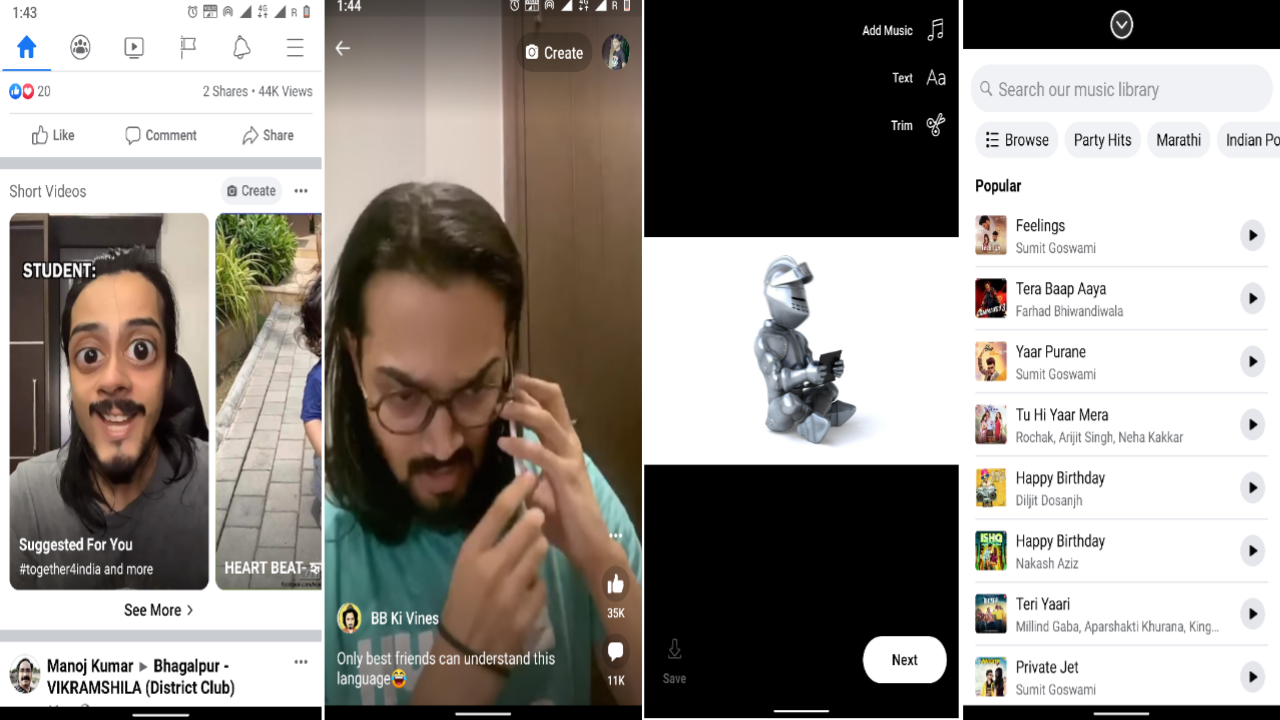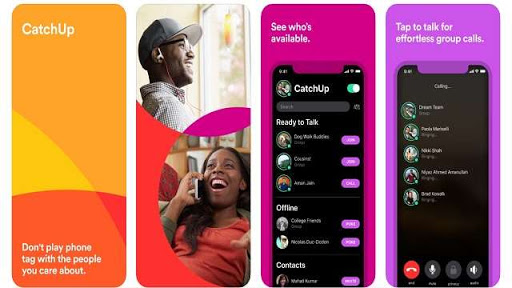The new feature of Facebook, make your 3D animated avatar | फेसबुक का नया फीचर, बनाएं अपना 3D एनिमेटेड अवतार

- The new feature of Facebook, make your 3D animated avatar
- फेसबुक का नया फीचर, बनाएं अपना 3D एनिमेटेड अवतार
(ENGLISH)
The new feature of Facebook, make your 3D animated avatar
So let’s know about these screens
Facebook’s new feature, similar to Bitmoji found on Touchchat and Memoji on Apple iPhone. Making your avatar will start with the latest app update, for now, it has not been rolled out for all users. To use the avatar on Facebook in the Messenger or Comment box, users have to tap on the sticker button shown with the Tech box. If you are getting this blueness then it will be written ‘Create your avatar’.
- Will be able to create avatar here
By tapping on the new option, users will be able to create their own animated avatar. The most important thing is that no gender option has been given to start the process. Users get the option to customize the face and skin tone directly. After this, there will be a lot of options ranging from hairstyle and color, eyes-nose shape and face shape to glasses, from which users will have to be selected according to their appearance. After this, the makeup option is also given.
- Will be able to choose the outfit
If you want to match any detail of the face, then when creating an avatar, a mirror option is also given in the top right. By tapping on it, the front camera will open and you will be able to make necessary changes in the avatar by looking at your own face. Not only this, soon the users will be given more new options of customization, with the help of which the users can also choose their outfits.
- Can be made sticker
At present, limited options are available only in case of outfits. After the avatar is created, you will get the Avatars to option on the menu of a Facebook app. The funny thing is that you will be able to use the avatar as a sticker even during chatting and comments.
तो आइये जानते हैं इन स्क्रीन्स के बारे में
फेसबुक का नया फीचर, टचचैट पर मिलने वाले बिटमोजी और ऐपल आईफोन पर मिल रहे मेमोजी से मिलता-जुलता। अपना अवतार बनाने की शुरुआत लेटेस्ट ऐप अपडेट से होगी, फिलहाल सभी यूजर्स के लिए अभी इसे रोलआउट नहीं किया गया है। मेसेंजर या कॉमेंट बॉक्स में फेसबुक पर अवतार इस्तेमाल करने के लिए यूजर्स को टेक बॉक्स के साथ दिख रहे स्टिकर बटन पर टैप करना। अगर यह नीलापन आपको मिल रहा है तो ‘अपना अवतार बनाएं’ लिखा होगा।
- यहां बना सकेंगे अवतार
नए ऑप्शन पर टैप करके यूजर्स अपने एनिमेटेड अवतार क्रिएट कर पाएंगे। सबसे खास बात है कि प्रोसेस शुरू करने के लिए कोई जेंडर ऑप्शन नहीं दिया गया है। सीधे चेहरा और स्किन टोन कस्टमाइज करने का ऑप्शन यूजर्स को मिलता है। इसके बाद हेयर स्टाइल और कलर से लेकर, आंखों-नाक के शेप और चेहरे के शेप से लेकर ग्लासेज तक ढेर सारे ऑप्शन मिलेंगे, जिसमें से अपनी शक्ल के हिसाब से यूजर्स को सिलेक्ट करना होगा। इसके बाद मेकअप ऑप्शन भी दिया गया है।
- चुन पाएंगे आउटफिट
अगर आप चेहरे का कोई डीटेल मैच करना चाहें तो अवतार बनाते वक्त टॉप राइट में एक मिरर ऑप्शन भी दिया गया है। इसपर टैप करते ही फ्रंट कैमरा ओपन हो जाएगा और आप खुद का चेहरा देखकर अवतार में जरूरी बदलाव कर सकेंगे। इतना ही नहीं, जल्द यूजर्स को कस्टमाइजेशन के और भी नए ऑप्शंस दिए जाएंगे, जिनकी मदद से यूजर्स अपना आउटफिट भी चुन सकेंगे।
- बन सकेगा स्टिकर
फिलहाल लिमिटेड ऑप्शन ही आउटफिट के मामले में मिलते हैं। अवतार बनने के बाद फेसबुक ऐप के मेन्यू में आपको Avatars ऑप्शन मिलेगा। मजेदार बात यह है कि आप चैटिंग और कॉमेंट्स के दौरान भी अवतार को स्टिकर की तरह यूज कर पाएंगे।