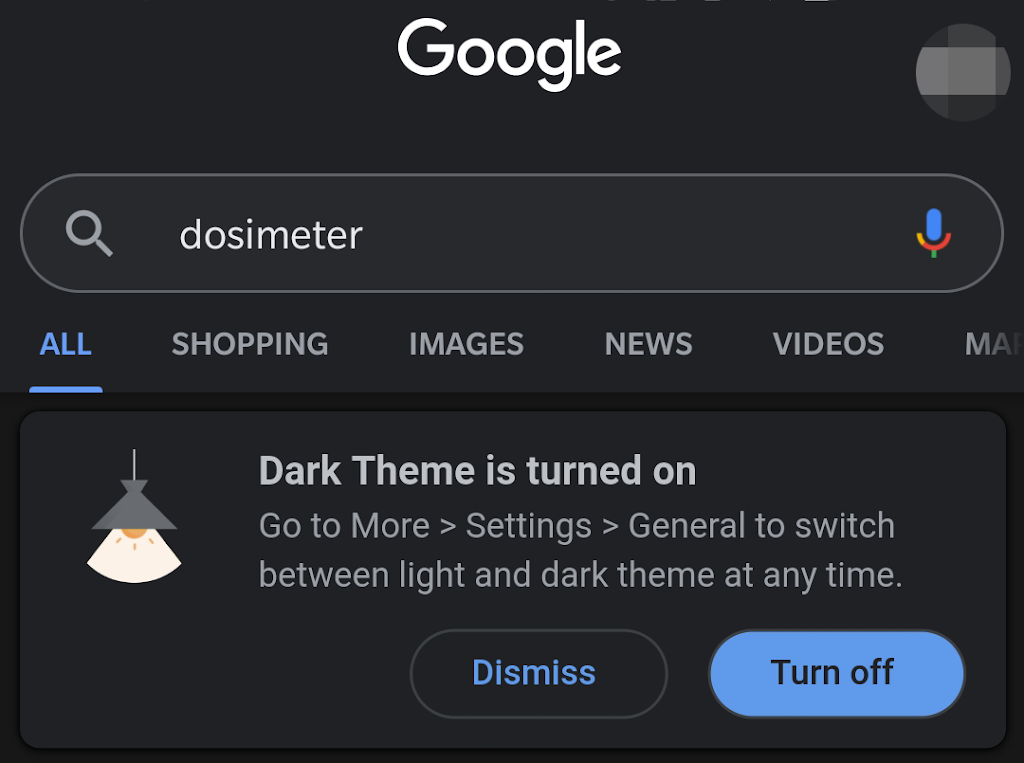Google Search lets recharge your phone number, follow these steps | गूगल सर्च की मदद से रिचार्ज कर सकते हैं अपना फ़ोन नंबर, फॉलो करें ये स्टेप्स

- Google Search lets recharge your phone number
- follow these steps
- गूगल सर्च की मदद से रिचार्ज कर सकते हैं अपना फ़ोन नंबर
- फॉलो करें ये स्टेप्स
(ENGLISH)
Google Search lets recharge your phone number, follow these steps
Hello guys! I am Abhishek and you are very much welcome in our blog Abhishek InfoTech. Friends, you can now recharge your phone number by searching Google on your phone. Google has recently updated this particular feature
So let’s know about this particular feature of Google
So let’s know about this particular feature of Google
Friends, If you want to know or know anything new on the Internet, google search help and this search engine has been added to the daily need. With the help of search engines, not only answers to questions but also offers a number of additional features to users. From finding out the way on Google search, there are features such as checking flight tales, watching live scores, translation and converting currency. Now the feature of prepaid SIM recharge has also been added on behalf of the company for Android smartphone users.
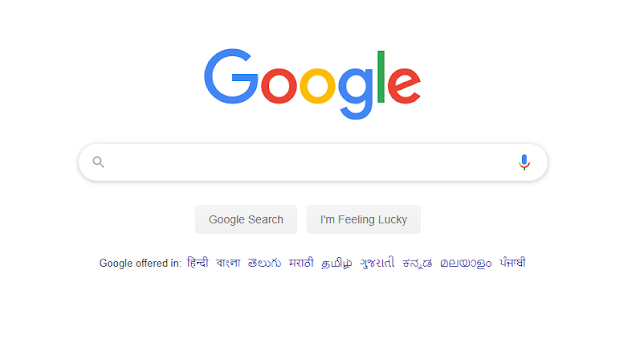
With the help of the new feature, users can not only browse the recharge plans of many telecom operators but also compare them and get information related to discounts or offers. Users are also now getting the option to recharge their prepaid numbers. At present this feature is available only for Android users and prepaid customers. It requires Internet connectivity, active prepaid SIM cards, and Android smartphones.
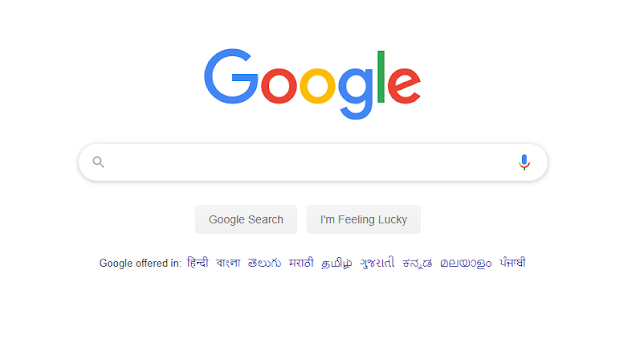
With the help of the new feature, users can not only browse the recharge plans of many telecom operators but also compare them and get information related to discounts or offers. Users are also now getting the option to recharge their prepaid numbers. At present this feature is available only for Android users and prepaid customers. It requires Internet connectivity, active prepaid SIM cards, and Android smartphones.
- Follow these steps
- STEP1 Go to the Google app or Google Chrome browser on your phone.
- STEP2 Now search for mobile recharge or phone recharge or SIM recharge or recharge by typing the word on the search option.
- STEP3 Fill in the search result list such as phone numbers, carrier tales, and circles and tap the ‘Browse Plans’ button.
- STEP4 Now tap on your favorite recharge plan from the front-looking plans.
- STEP5 You will then have to select the payment method where you are given options from Google Pay to Paytm.
- STEP6 Follow the payment steps and you will be able to recharge the SIM card.
You can recharge your phone number by searching for google easily. However, you will need a payment app to recharge with plans and only then you will be able to make a payment for the preferred plan.
So, guys, this was the information, now you tell us how this information you got, you can tell us by commenting.
(HINDI)
गूगल सर्च की मदद से रिचार्ज कर सकते हैं अपना फ़ोन नंबर, फॉलो करें ये स्टेप्स
नमस्कार दोस्तों! मैं हूँ अभिषेक और आपका हमारे ब्लॉग अभिषेक इंफोटेक में बहुत बहुत स्वागत है| दोस्तों, अब आप अपने फ़ोन में गूगल सर्च करके अपना फ़ोन नंबर रिचार्ज कर सकते हैं| गूगल ने हाल ही में इस खास फीचर को अपडेट किया है
तो आइये जानते हैं गूगल के इस खास फीचर के बारे में

दोस्तों, अगर आप इंटरनेट पर कुछ भी नया जानना या पता करना चाहते हैं तो गूगल सर्च की मदद लेते हैं और रोजमर्रा की जरूरत से यह सर्च इंजन जुड़ चुका है। सर्च इंजन की मदद से सिर्फ सवालों के जवाब नहीं मिलते बल्कि यूजर्स को कई अडिशन फीचर्स भी सर्च इंजन ऑफर कर रहा है। गूगल सर्च पर कहीं का रास्ता पता करने से लेकर फ्लाइट डीटेल्स चेक करने, लाइव स्कोर देखने, ट्रांसलेशन करने और करंसी कन्वर्ट करने जैसे फीचर्स मिलते हैं। अब ऐंड्रॉयड स्मार्टफोन यूजर्स के लिए कंपनी की ओर से प्रीपेड सिम रिचार्ज करवाने का फीचर भी ऐड किया गया है।
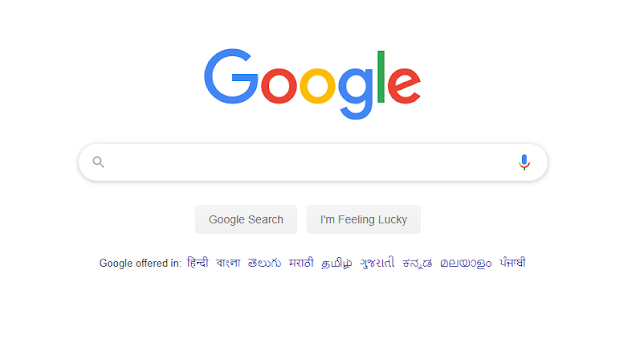 नए फीचर की मदद से यूजर्स न सिर्फ कई टेलिकॉम ऑपरेटर्स के रिचार्ज प्लान्स ब्राउज कर सकते हैं बल्कि उन्हें कंपेयर कर सकते हैं और डिस्काउंट या ऑफर्स से जुड़ी जानकारी ले सकते हैं। साथ ही यूजर्स को अपने प्रीपेड नंबर रिचार्ज करने का ऑप्शन भी अब मिल रहा है। फिलहाल यह फीचर केवल ऐंड्रॉयड यूजर्स और प्रीपेड कस्टमर्स के लिए उपलब्ध है। इसके लिए इंटरनेट कनेक्टिविटी, ऐक्टिव प्रीपेड सिम कार्ड और ऐंड्रॉयड स्मार्टफोन होना जरूरी है।
नए फीचर की मदद से यूजर्स न सिर्फ कई टेलिकॉम ऑपरेटर्स के रिचार्ज प्लान्स ब्राउज कर सकते हैं बल्कि उन्हें कंपेयर कर सकते हैं और डिस्काउंट या ऑफर्स से जुड़ी जानकारी ले सकते हैं। साथ ही यूजर्स को अपने प्रीपेड नंबर रिचार्ज करने का ऑप्शन भी अब मिल रहा है। फिलहाल यह फीचर केवल ऐंड्रॉयड यूजर्स और प्रीपेड कस्टमर्स के लिए उपलब्ध है। इसके लिए इंटरनेट कनेक्टिविटी, ऐक्टिव प्रीपेड सिम कार्ड और ऐंड्रॉयड स्मार्टफोन होना जरूरी है।
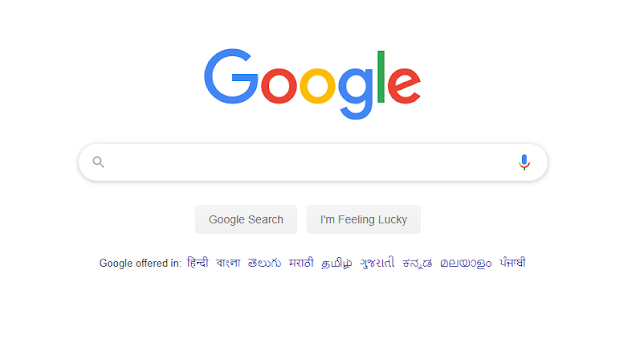 नए फीचर की मदद से यूजर्स न सिर्फ कई टेलिकॉम ऑपरेटर्स के रिचार्ज प्लान्स ब्राउज कर सकते हैं बल्कि उन्हें कंपेयर कर सकते हैं और डिस्काउंट या ऑफर्स से जुड़ी जानकारी ले सकते हैं। साथ ही यूजर्स को अपने प्रीपेड नंबर रिचार्ज करने का ऑप्शन भी अब मिल रहा है। फिलहाल यह फीचर केवल ऐंड्रॉयड यूजर्स और प्रीपेड कस्टमर्स के लिए उपलब्ध है। इसके लिए इंटरनेट कनेक्टिविटी, ऐक्टिव प्रीपेड सिम कार्ड और ऐंड्रॉयड स्मार्टफोन होना जरूरी है।
नए फीचर की मदद से यूजर्स न सिर्फ कई टेलिकॉम ऑपरेटर्स के रिचार्ज प्लान्स ब्राउज कर सकते हैं बल्कि उन्हें कंपेयर कर सकते हैं और डिस्काउंट या ऑफर्स से जुड़ी जानकारी ले सकते हैं। साथ ही यूजर्स को अपने प्रीपेड नंबर रिचार्ज करने का ऑप्शन भी अब मिल रहा है। फिलहाल यह फीचर केवल ऐंड्रॉयड यूजर्स और प्रीपेड कस्टमर्स के लिए उपलब्ध है। इसके लिए इंटरनेट कनेक्टिविटी, ऐक्टिव प्रीपेड सिम कार्ड और ऐंड्रॉयड स्मार्टफोन होना जरूरी है।
- फॉलो करें ये स्टेप्स
- स्टेप1 अपने फ़ोन में गूगल एप्प या गूगल क्रोम ब्राउज़र पर जाएं|
- स्टेप2 अब सर्च के ऑप्शन पर मोबाइल रिचार्ज या फ़ोन रिचार्ज या सिम रिचार्ज या फिर रिचार्ज से सम्बंधित शब्द को वहां लिखकर सर्च करें|
- स्टेप3 सर्च रिजल्ट की लिस्ट से फोन नंबर, कैरियर डीटेल्स और सर्कल जैसे डीटेल्स भरें और ‘Browse Plans’ बटन पर टैप करें।
- स्टेप4 अब सामने दिख रहा प्लान्स में से अपने पसंदीदा रिचार्ज प्लान पर टैप करें।
- स्टेप5 इसके बाद आपको पेमेंट का तरीका सिलेक्ट करना होगा, जहां आपको गूगल पे से लेकर पेटीएम तक के ऑप्शंस दिए गए हैं।
- स्टेप6 पेमेंट स्टेप्स फॉलो करें और आप सिम कार्ड रिचार्ज करवा सकेंगे।
गूगल पर इस तरहआसानी से सर्च करके आप अपना फ़ोन नंबर रिचार्ज कर सकते हैं। हालांकि, प्लान्स से रिचार्ज करने के लिए आपको किसी पेमेंट एप्प की जरूरत पड़ेगी और इसके बाद ही आप पसंदीदा प्लान के लिए पेमेंट कर पाएंगे।
तो दोस्तों, ये थी वो जानकारी, अब आप हमें बताइये कि ये जानकारी आपको कैसी लगी, आप हमें कमेंट कर के बता सकते हैं|